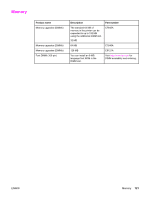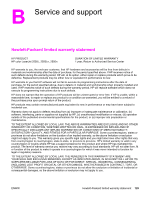HP 2550L HP Color LaserJet 2550 series - User Guide - Page 136
User-replaceable parts
 |
UPC - 829160808703
View all HP 2550L manuals
Add to My Manuals
Save this manual to your list of manuals |
Page 136 highlights
User-replaceable parts Product name Fuser Separation pad and pick-up rollers Description Part number Replace when print-quality issues remain after you have cleaned the engine and tried all troubleshooting measures. (See Cleaning the printer and Solving print-quality problems.) Contact HP Customer Care to order parts. Replace when the printer is picking up multiple sheets or no sheets. Trying different paper did not resolve the problem. Contact HP Customer Care to order parts. 126 Appendix A Accessories and ordering information ENWW

User-replaceable parts
Product name
Description
Part number
Fuser
Replace when print-quality
issues remain after you have
cleaned the engine and tried all
troubleshooting measures.
(See
Cleaning
the
printer
and
Solving
print-quality
problems
.)
Contact HP Customer Care to
order parts.
Separation pad and pick-up
rollers
Replace when the printer is
picking up multiple sheets or no
sheets. Trying different paper
did not resolve the problem.
Contact HP Customer Care to
order parts.
126
Appendix A
Accessories and ordering information
ENWW