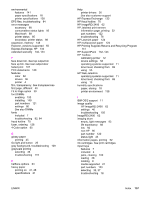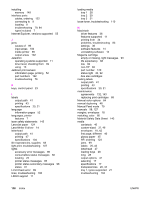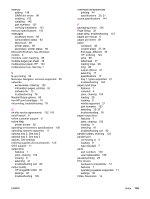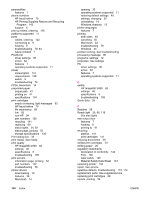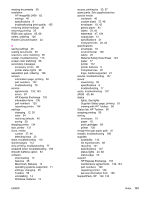HP 2550L HP Color LaserJet 2550 series - User Guide - Page 172
Troubleshooting tab, HP Toolbox, HP Express Exchange
 |
UPC - 829160808703
View all HP 2550L manuals
Add to My Manuals
Save this manual to your list of manuals |
Page 172 highlights
T technical support HP Express Exchange 133 maintenance agreements 132, 143 part numbers 120 repacking printer 134 service information form 136 telephone numbers HP fraud hotline 70 HP Printing Supplies Returns and Recycling Program 142 support iii temperature specifications paper, storing 18 printer environment 138 text, troubleshooting 80, 111 toner low 92 out 93 scatter, troubleshooting 113 smeared, troubleshooting 109 specks, troubleshooting 107 status lights 24 toner cartridges. See print cartridges Toolbox operating systems supported 11 using 55 top cover, locating 9 top output bin features 7 locating 9 printing to 41 troubleshooting curl 80 transparencies printing 44 specifications 20, 21 Trapping options 65 tray 1 loading 28 locating 9 maximizing print speed 35 See also trays tray 2 loading 29 locating 9 part number 123 size specifications 137 troubleshooting 78 See also trays tray 3 loading 31 locating 9 part number 123 size specifications 137 troubleshooting 78 See also trays 162 Index trays features 7 included 4 jams, clearing 100 loading 28 locating 9 media supported 21 part numbers 123 selecting 33, 37 troubleshooting 78 troubleshooting accessory errors 98 blank pages 80 calibrating printer 72 checklist 74 color 114 Configuration page, printing 52 consumables status messages 92 control panel messages 91 curl 80, 112 Demo page, printing 52 EPS files 84 faded print 107 fonts 82, 84 jams 99 Limit Check errors 89 lines 108 Macintosh problems 83 media 104 PostScript (PS) errors 82 print-quality problems 105 printer status messages 95 printing 79 repetitive defects 110, 114 replacing print cartridges 69 secondary printer status messages 98 skewed pages 112 slow printing 77 text 80 toner smear 107 trays 78 wrinkles 113 Troubleshooting tab, HP Toolbox 56 TrueType fonts, included 7, 119 See also fonts two-sided printing 48 typefaces. See fonts types, media selecting trays by 33, 37 U uninstalling software 14 UNIX support 11 upgrading memory 148 USB cables, ordering 122 ENWW