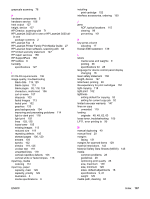HP 3030 HP LaserJet 3020 and 3030 All-in-One - User Guide - Page 177
HP LaserJet 3020 all-in-one or HP LaserJet 3030 all, Material Safety Data Sheets MSDS - laserjet gray background
 |
UPC - 829160074764
View all HP 3030 manuals
Add to My Manuals
Save this manual to your list of manuals |
Page 177 highlights
grayscale scanning 78 H hardware components 5 hardware service 156 heat output 127 height, device 127 HP Director, scanning with 71 HP LaserJet 3020 all-in-one or HP LaserJet 3030 all- in-one package contents 2 HP LaserJet Fax 8 HP LaserJet Printer Family Print Media Guide 27 HP LaserJet Scan software, scanning with 68 HP limited warranty statement 147 HP repair services 156 HP SupportPack 158 HP toolbox 8 humidity specifications 127 I IC CS-03 requirements 136 image quality, troubleshooting black dots 119, 125 blank copies 113 blank pages 92, 118, 124 characters, misformed 106 curl or wave 107 dropouts 103 faded images 113 faded print 102 graphics 120 gray backgrounds 104 improving and preventing problems 114 light or dark print 118 light print 102 lines 103, 125 loose toner 105 missing images 113 reduced size 119 repeating defects 105 skewed pages 106, 120 smears 104 specks 102 streaks 119, 125 unclear text 119 unwanted lines 119 vertical repetitive defects 105 vertical white or faded stripes 118 input tray, media ordering 151 input tray, paper capacity, main 129 capacity, priority 129 illustration 5 media specifications 9 installing print cartridge 152 interface accessories, ordering 150 J jams ADF, typical locations 115 clearing 99 preventing 101 K key-press volume adjusting 17 Korean EMI statement 139 L labels media sizes and weights 9 printing 36 specifications for 28 language for device control panel display changing 16 laser safety statement 138 length, device 127 letterhead, printing 38 life expectancy for print cartridges 152 light copying 118 light print 102 lightness setting default for copying 52 setting for current copy job 52 limited one-year warranty 147 lines on copy unwanted 119 loading originals 48, 49, 62, 63 loose toner, troubleshooting 105 LPT1, error printing to 95 M manual duplexing 40 manual feed 20 margins faxing 131 margins for scanned items 129 material restrictions 143 Material Safety Data Sheets (MSDS) 145 media common problems 28 guidelines 28 optimizing print quality 26 size, maximum 129 size, minimum 129 sizes, default adjustments 16 specifications 9, 27 weight 129 media path, cleaning 84 ENWW Index 167