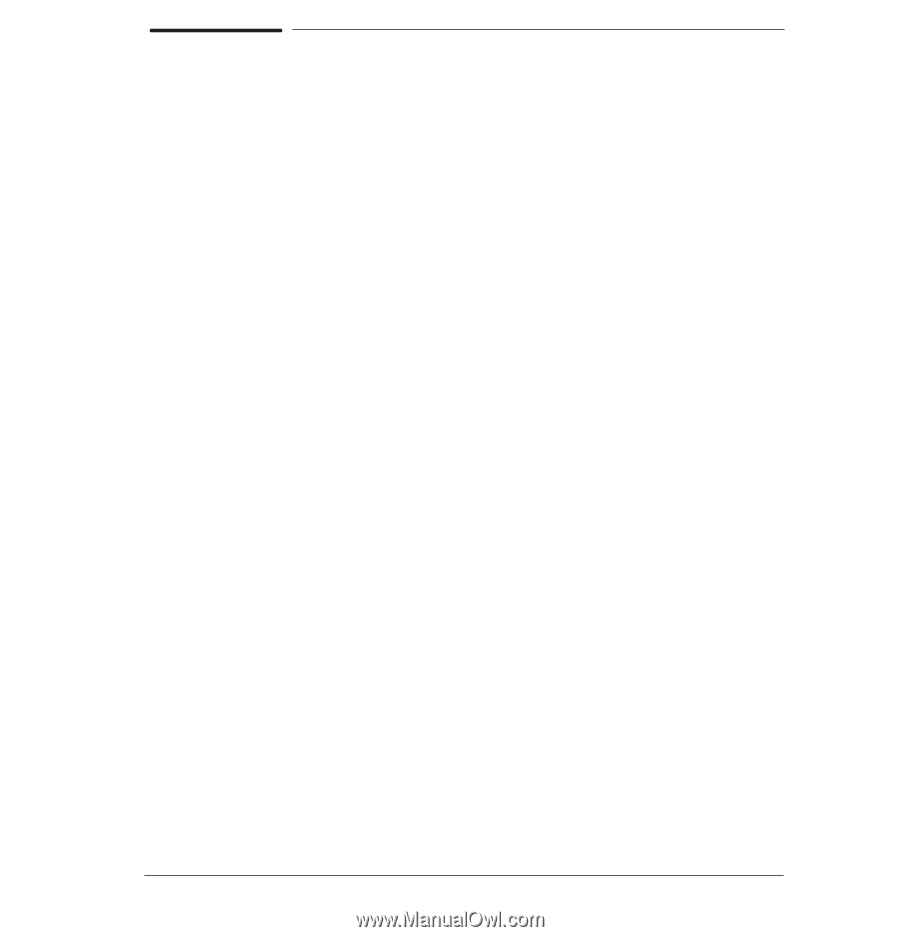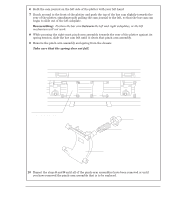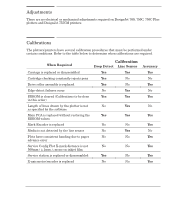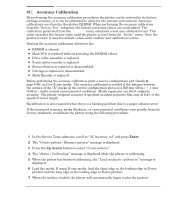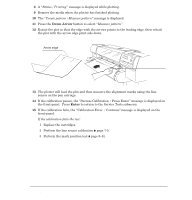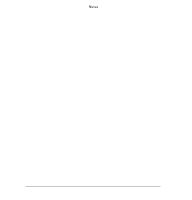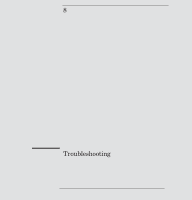HP 750c Service Manual - Page 115
Line Sensor Calibration, Calibrating Green LED Light
 |
View all HP 750c manuals
Add to My Manuals
Save this manual to your list of manuals |
Page 115 highlights
2C. Line Sensor Calibration The line sensor calibration is used to calibrate the intensity of the line sensor in the carriage PCA. A flag is cleared and set in the EEROM after the calibration and is used until it is recalculated. An incorrect calibration can result in edgeĆdetection failures during media loading. The cartridge alignment procedure is also performed as part of this calibration. Perform the line sensor calibration whenever the: D Calibration in the EEROM is cleared. D Edge detect procedure failures occur during media loading. D Carriage is replaced. D Main PCA is replaced without restoring the EEROM values. D Length of lines drawn by the plotter is not as specified by the software. D Media is not detected by the line sensor. The lineĆsensor calibration is accessible through the Service Tests" submenu. Perform the lineĆsensor calibration as follows: Make sure that bond or coated media is loaded before performing the line sensor calibration. 1 In the Service Tests submenu, scroll to 2C Line sensor cal" and press Enter. 2 The display shows the message Calibrating Green LED Light" indicating that the calibration is in progress. 3 When the calibration is completed, the display shows the message Green LED Light # / Press enter". The # sign will be a number which corresponds to the intensity of the LED light which will vary for different types of media. The normal range of this number should be between 0 and 56. 4 If the calibration fails, an Error Code is displayed on the frontĆpanel. If the calibration fails the test: 1 Replace the carriage ' page 6Ć34. C4705-90000 Calibrations 7-5