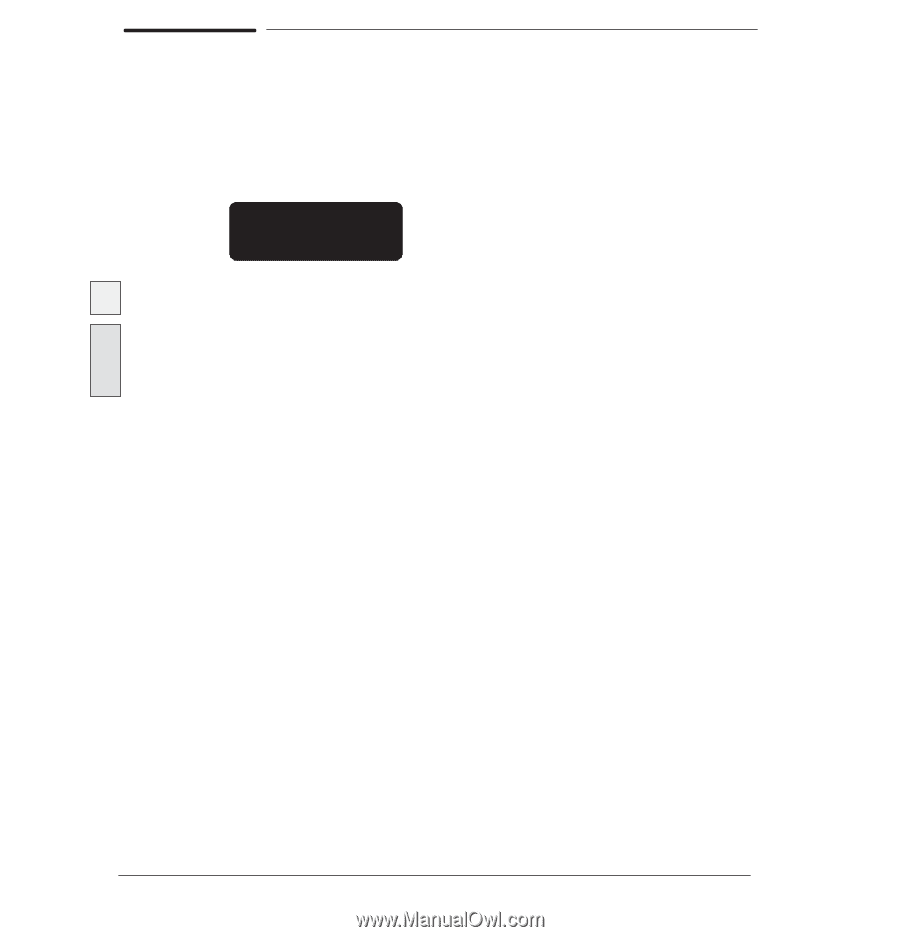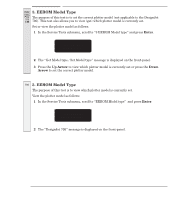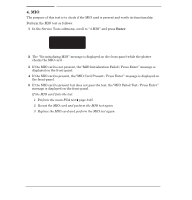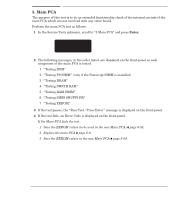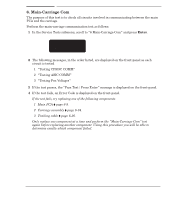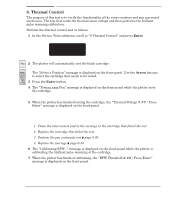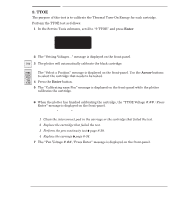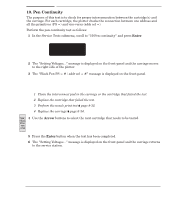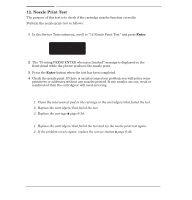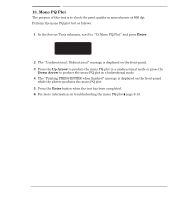HP 750c Service Manual - Page 146
Thermal Control, Enter, Arrow - clean cartridges
 |
View all HP 750c manuals
Add to My Manuals
Save this manual to your list of manuals |
Page 146 highlights
8. Thermal Control The purpose of this test is to verify the functionality of the sense resistors and any associated electronics. The test first reads the thermal sense voltage and then performs the brilliant pulse warming calibration. Perform the thermal control test as follows: 1 In the Service Tests submenu, scroll to 8 Thermal Control" and press Enter. SERVICE TESTS 8 Thermal control 700 2 The plotter will automatically test the black cartridge. 750C The Select a Position" message is displayed on the frontĆpanel. Use the Arrow buttons 750C Plus to select the cartridge that needs to be tested. 755 CM 3 Press the Enter button. 4 The Testing xxxx Pen" message is displayed on the frontĆpanel while the plotter tests the cartridge. xxxx represents the color of the cartridge that is being tested. 5 When the plotter has finished testing the cartridge, the Thermal Voltage #.## / Press Enter" message is displayed on the frontĆpanel. If the value (#.##) of the thermal voltage is between 0.5 - 2.25 V then press Enter. If the value of the thermal voltage is not between 0.5 - 2.25 V then the cartridge has failed the test. To resolve the problem, try one of the following: 1 Clean the interconnect pad in the carriage or the cartridge that failed the test. 2 Replace the cartridge that failed the test. 3 Perform the pen continuity test ' page 8Ć30. 4 Replace the carriage ' page 6Ć34. 6 The Calibrating BPW..." message is displayed on the frontĆpanel while the plotter is calibrating the brilliant pulse warming of the cartridge. 7 When the plotter has finished calibrating, the BPW Threshold #.## / Press Enter" message is displayed on the frontĆpanel. If the value (#.##) of the BPW threshold is between 100 - 450 then press Enter. If the value (#.##) of the BPW threshold is not between 100 - 450 then, to resolve the problem, try one of the troubleshooting tips given in step 5. 8-28 Troubleshooting C4705-90000