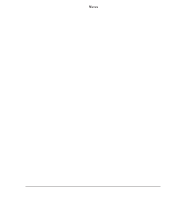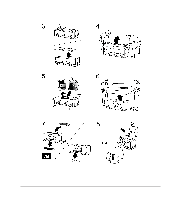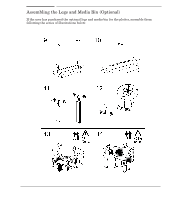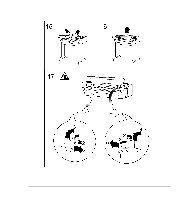HP 750c Service Manual - Page 24
Unpacking and Assembling the Plotter/Printer, Installation and Configuration - plus printer
 |
View all HP 750c manuals
Add to My Manuals
Save this manual to your list of manuals |
Page 24 highlights
Unpacking and Assembling the Plotter/Printer When the plotter/printer arrives at the user site: 1 Inspect the shipping container for damage. If the shipping container shows signs of damage, retain it until you have checked the contents of the shipment and verified the performance of the plotter. 2 Unpack and assemble the plotter, following the series of illustrations as follows. The capitals included in the frames correspond to the following plotters: D: DesignJet 700, 750C and 750C Plus (D/A1) E: DesignJet 700, 750C and 750C Plus (E/A0) CM: 755CM (E/A0) 3-2 Installation and Configuration C4705-90000
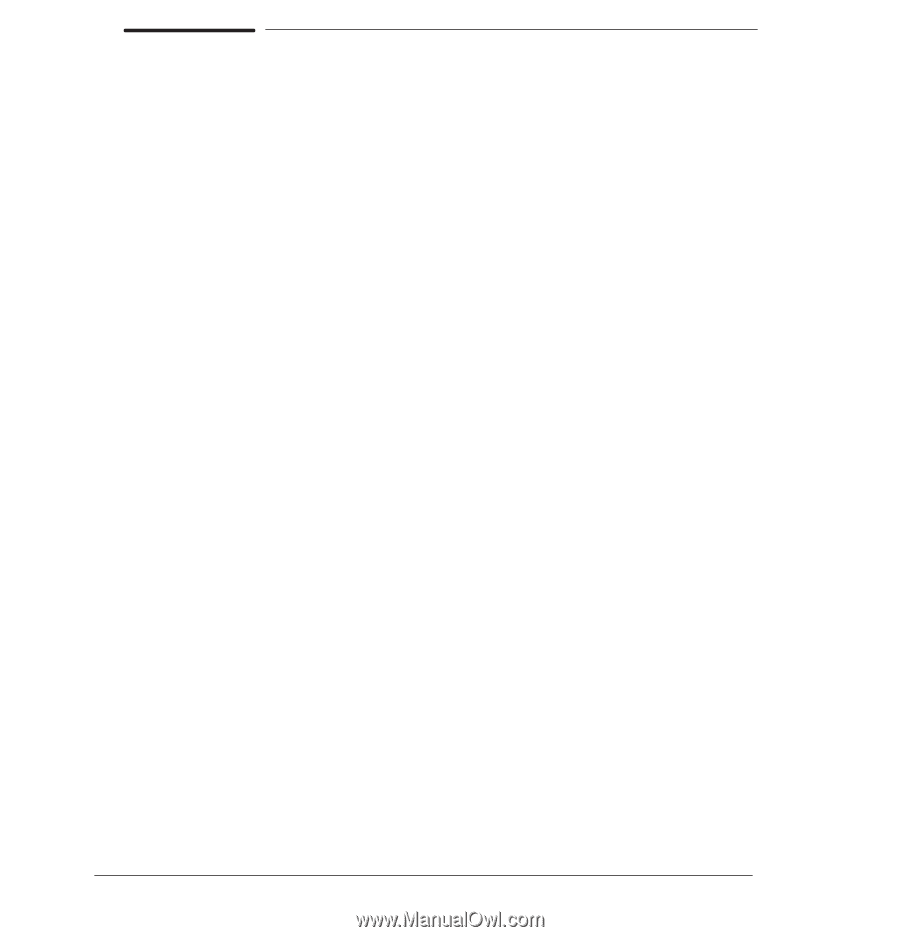
3-2
Installation and Configuration
C4705-90000
Unpacking and Assembling the Plotter/Printer
When the plotter/printer arrives at the user site:
1
Inspect the shipping container for damage.
If the shipping container shows signs of damage, retain it until you have checked the contents of the
shipment and verified the performance of the plotter.
2
Unpack and assemble the plotter, following the series of illustrations as follows.
The capitals included in the frames correspond to the following plotters:
D:
DesignJet 700, 750C and 750C Plus (D/A1)
E:
DesignJet 700, 750C and 750C Plus (E/A0)
CM:
755CM (E/A0)