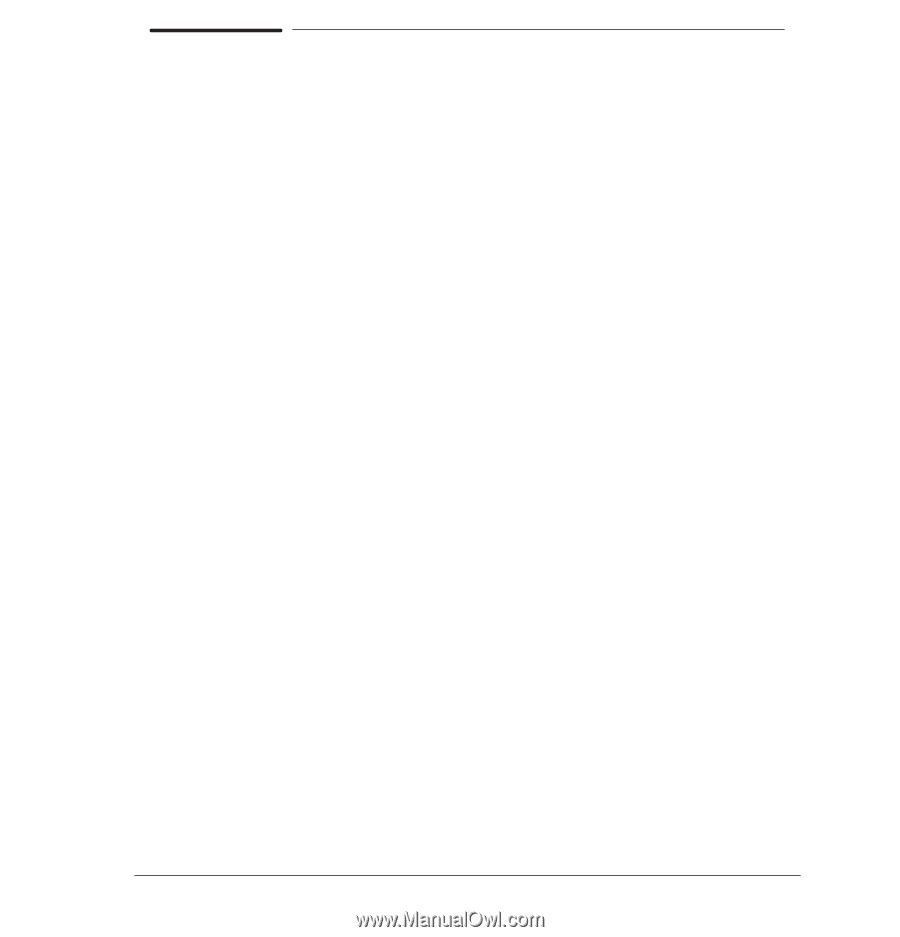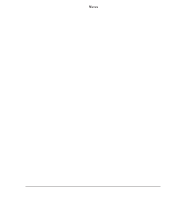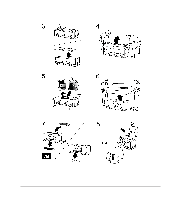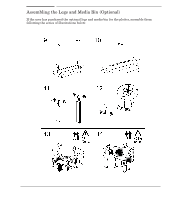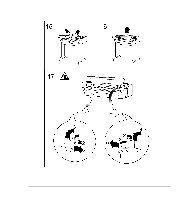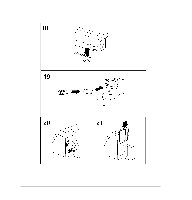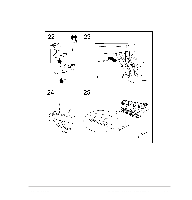HP 750c Service Manual - Page 27
Inspecting the Plotter/Printer for Damage, Repacking the Plotter/Printer - plotter for sale
 |
View all HP 750c manuals
Add to My Manuals
Save this manual to your list of manuals |
Page 27 highlights
Inspecting the Plotter/Printer for Damage Visually inspect the plotter/printer for damage, scratches, dents, or other mechanical defects. If the plotter is damaged in transit, notify the carrier and the nearest HP Sales and Support Office. Retain the shipping container and insulation material for the carrier's inspection. The Sales and Support Office will arrange for the repair or replacement of the plotter. Repacking the Plotter/Printer You can order a repacking kit if you need to repack the plotter/printer and don't have the shipping container and insulation material. (Part numbers ' chapter 11.) Be careful when returning the plotter/printer to ensure that at no time is it turned upside down - neither during packing nor shipment - otherwise ink from the spittoon may leak and damage the equipment. C4705-90000 Installation and Configuration 3-5