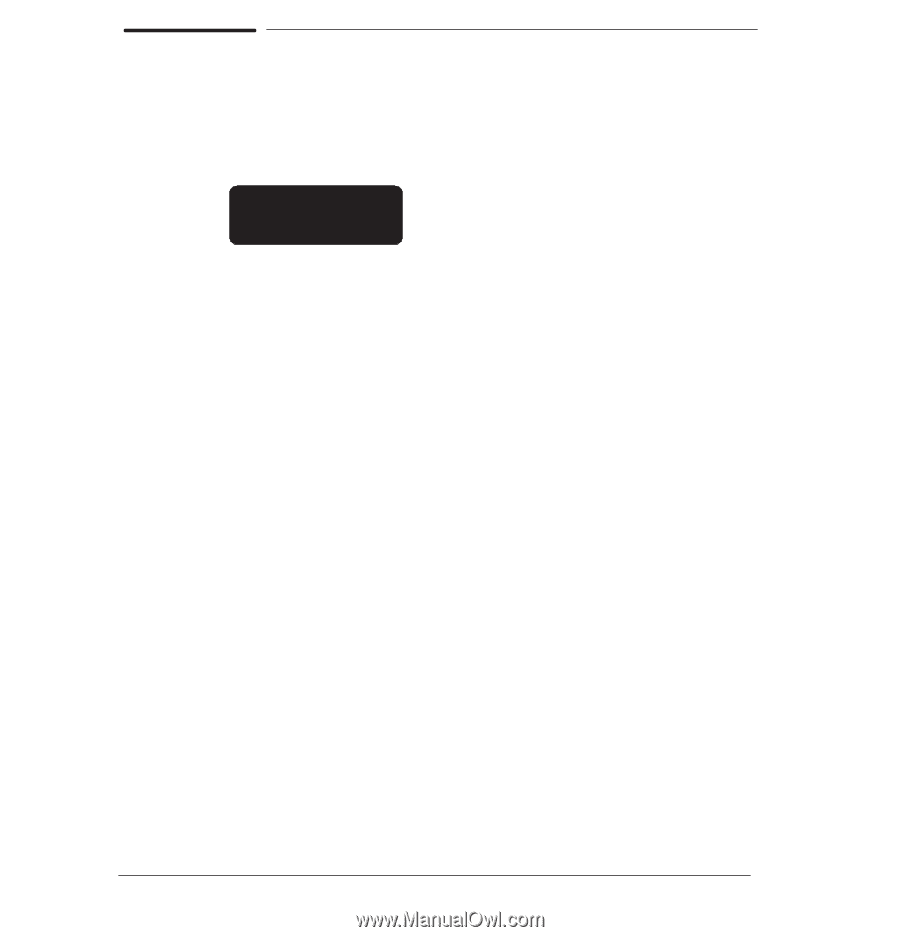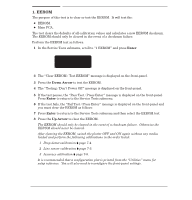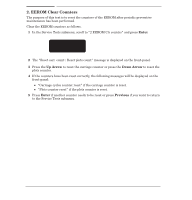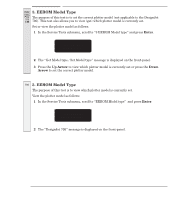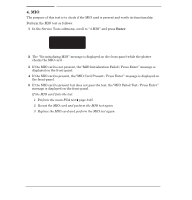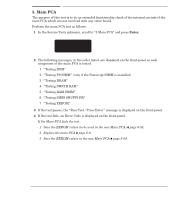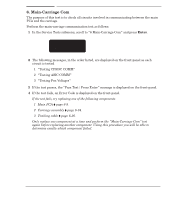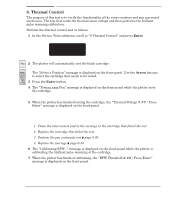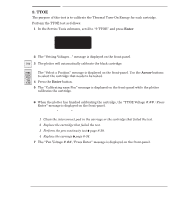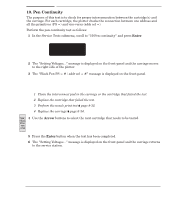HP 750c Service Manual - Page 144
MainĆCarriage Com, circuit is tested.
 |
View all HP 750c manuals
Add to My Manuals
Save this manual to your list of manuals |
Page 144 highlights
6. MainĆCarriage Com The purpose of this test is to check all circuits involved in communicating between the main PCA and the carriage. Perform the mainĆcarriage communication test as follows: 1 In the Service Tests submenu, scroll to 6 MainĆCarriage Com" and press Enter. SERVICE TESTS 6 Main-Carriage Com 2 The following messages, in the order listed, are displayed on the frontĆpanel as each circuit is tested. 1 Testing CPROC COMM" 2 Testing ASIC COMM" 3 Testing Pen Voltages" 3 If the test passes, the Pass Test / Press Enter" message is displayed on the frontĆpanel. 4 If the test fails, an Error Code is displayed on the frontĆpanel. If the test fails, try replacing one of the following components: 1 Main PCA ' page 6Ć9. 2 Carriage assembly ' page 6Ć34. 3 Trailing cable ' page 6Ć36. Only replace one component at a time and perform the MainĆCarriage Com" test again before replacing another component. Using this procedure you will be able to determine exactly which component failed. 8-26 Troubleshooting C4705-90000