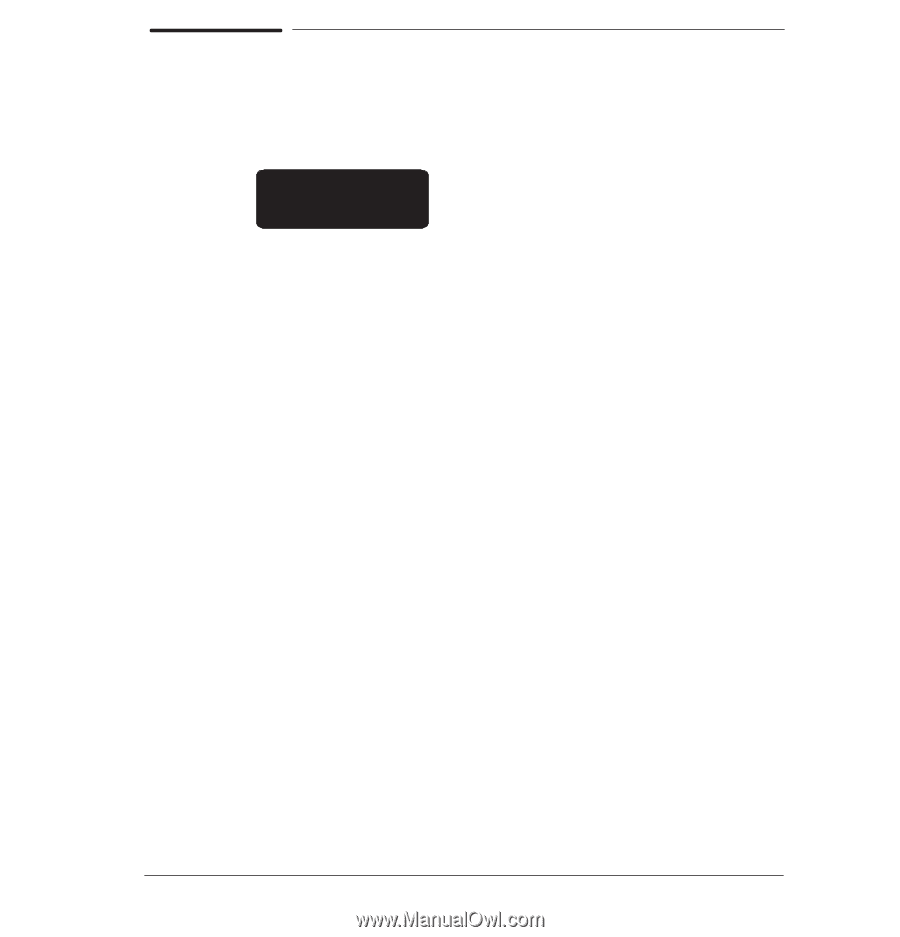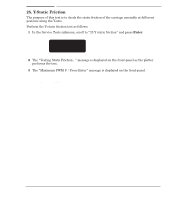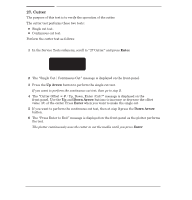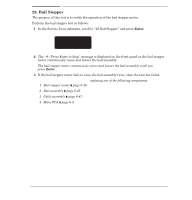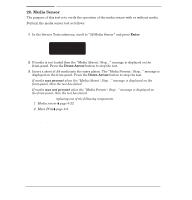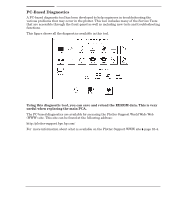HP 750c Service Manual - Page 169
Window Sensor
 |
View all HP 750c manuals
Add to My Manuals
Save this manual to your list of manuals |
Page 169 highlights
30. Window Sensor The purpose of this test is to verify the operation of the window sensor. Perform the window sensor test as follows: 1 In the Service Tests submenu, scroll to 30 Window Sensor" and press Enter. SERVICE TESTS 30 Window sensor 2 If the window is lowered then the Cover Down / Stop..." message is displayed on the frontĆpanel. Press the Down Arrow button to stop the test. 3 If the window is raised then the Cover Up / Stop..." message is displayed on the frontĆpanel. Press the Down Arrow button to stop the test. If the window is raised when the Cover Down / Stop..." message is displayed on the frontĆpanel, then the test has failed. If the window is lowered when the Cover Up / Stop..." message is displayed on the frontĆpanel, then the test has failed. If the test fails, try replacing the following components: 1 Window sensor ' page 6Ć20. 2 FrontĆpanel assembly ' page 6Ć18. 3 Main PCA ' page 6Ć9. Only replace one component at a time and perform the "Window Sensor" test again before replacing another component. Using this procedure you will be able to determine exactly which component failed. C4705-90000 Troubleshooting 8-51