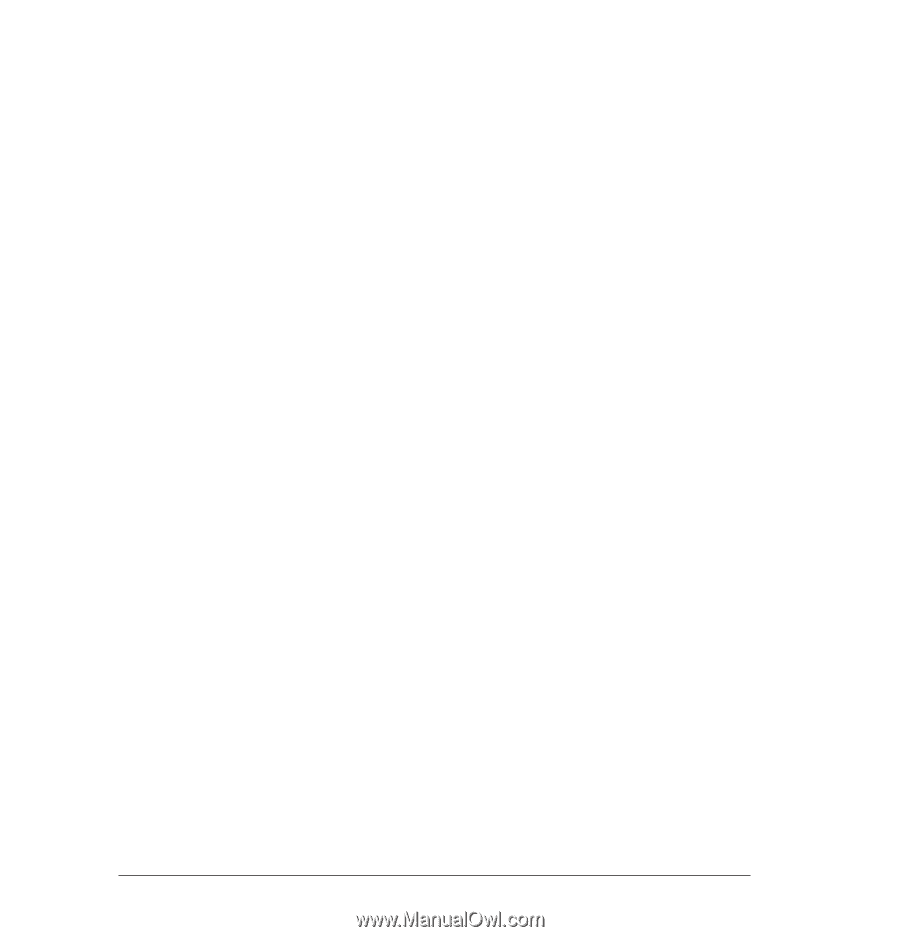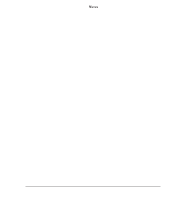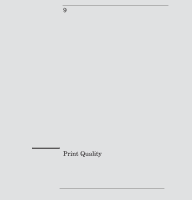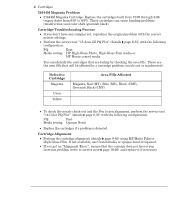HP 750c Service Manual - Page 182
How to Obtain Good Cartridges Magenta, Cyan or Yellow?, In US, via the Boise CSC and ESO Roseville. - windows 7 driver
 |
View all HP 750c manuals
Add to My Manuals
Save this manual to your list of manuals |
Page 182 highlights
How to Obtain Good Cartridges (Magenta, Cyan or Yellow)? D In Europe, via the European CSC or ESO Grenoble. D In US, via the Boise CSC and ESO Roseville. D Contact Jerry Switzer from IJBU through the SSE of your country to obtain good cartridges if they are not available in your country. 5 Media D Use HP media. Remember that the media qualified for LFP applications are Coated Heavyweight, HighĆGloss White Film or Photo based. D In case the customer is using HP HighĆGloss Photo", ensure that the lot number is equal to or bigger than C6A620XX. If this is not the case, ask the customer to replace it through the dealer channel (lot numbers of media with problems are 565080XX or 565300XX). D Select the correct media type when loading it. 6 Driver print quality configuration: D Describe the application and driver used by the customer. Application (specify): Driver: HP Windows driver: HP Windows PostScript driver: HP Mac PostScript driver: NonĆHP driver/Varware (specify name): (Only for the driver that the customer is using) HP Windows Driver (See Options"): Ć (Print) Quality: Set to Best" Ć Paper Type (Media setting): Select the same media type as loaded media. HP PostScript Driver (See Color" folder): Ć Print Quality: Set to Best" NonĆHP Driver/Varware: Ć Ask the customer to select the maximim PQ performance (Best). To clarify if the reason of the problem is related with the print mode defined with the NonĆHP Driver that might use Varware, try the following: D Print the same sample using the NonĆHP driver and their normal media. D Print one of the internal demos or perform the service test 15 Area fill PQ plot" (details ' page 8Ć35) using HP Media and configuring the plotter/printer as indicated previously. If the output obtained using the HP Solution is good and the one obtained through the 3rd party solution is bad, HP support organization should: D Communicate to the customer that the problem is not in the printer and that he should address it through the 3rd party vendor support structure. 7 Accuracy Calibration (details ' page 7Ć6) D Perform Accuracy calibration" using HP Matte Film or HighĆGloss Film (if not available, use Coated media or bond). 9-4 Print Quality C4705-90000