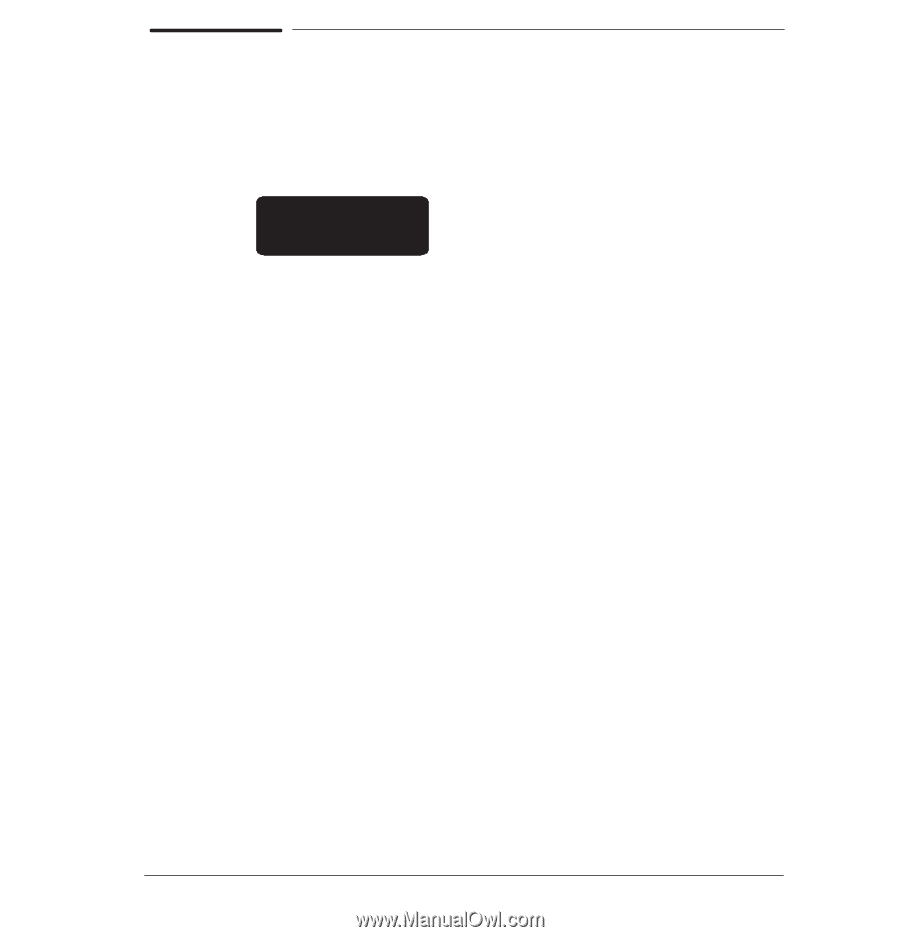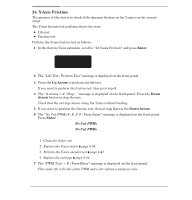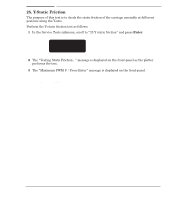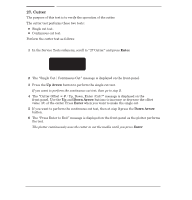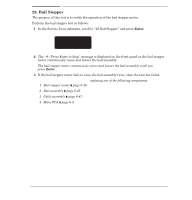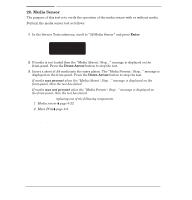HP 750c Service Manual - Page 165
frontĆpanel., checks the encoder strip
 |
View all HP 750c manuals
Add to My Manuals
Save this manual to your list of manuals |
Page 165 highlights
26. YĆAxis Encoder The purpose of this test is to check the YĆaxis encoder and its servo loop. Perform the YĆaxis encoder test as follows: Load media before performing this test. 1 In the Service Tests submenu, scroll to 26 YĆaxis Encoder" and press Enter. SERVICE TESTS 26 Y-axis encoder 2 The Testing Encoder Strip" message is displayed on the frontĆpanel while the plotter checks the encoder strip 3 If the test passes, the Encoder Good / Press Enter" message is displayed on the frontĆpanel. 4 If the test fails, the Encoder Bad / Press Enter" message is displayed on the frontĆpanel. If the encoder strip fails the test: 1 Perform the YĆaxis friction test ' page 8Ć45. 2 Replace the encoder strip ' page 6Ć27. 3 Replace the carriage ' page 6Ć34. C4705-90000 Troubleshooting 8-47