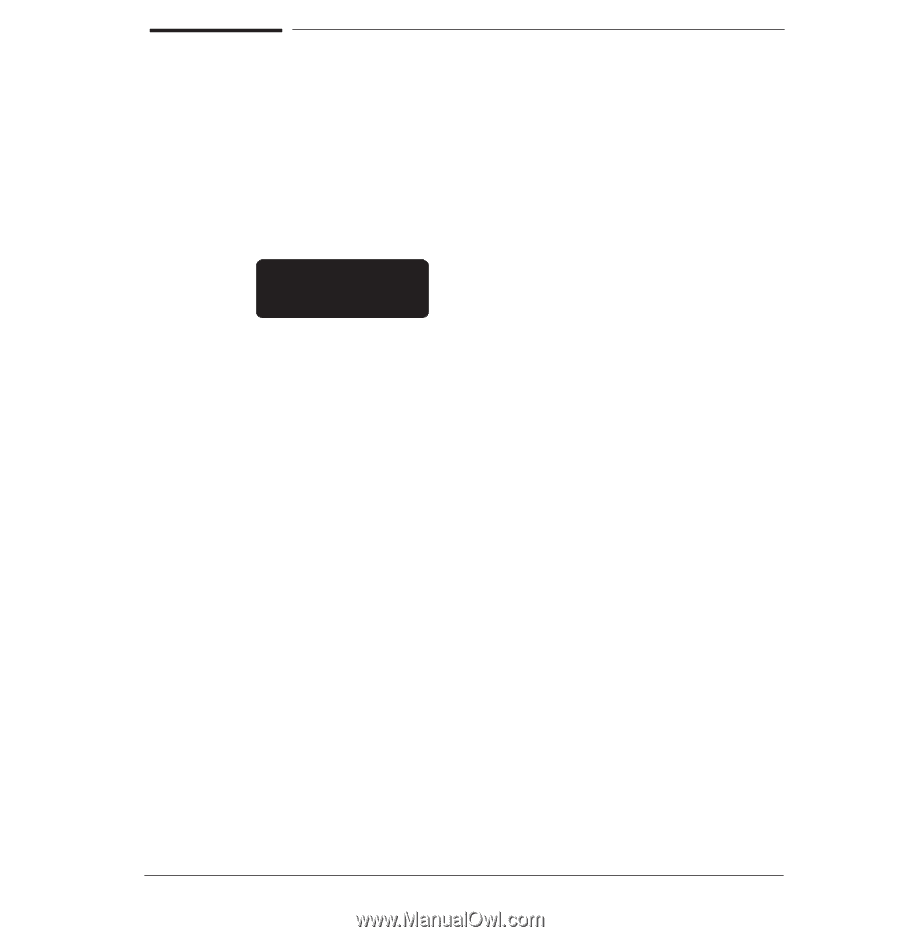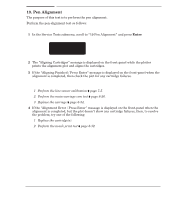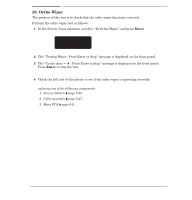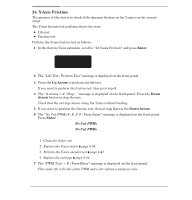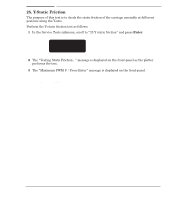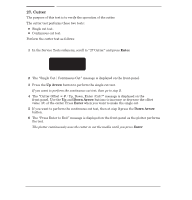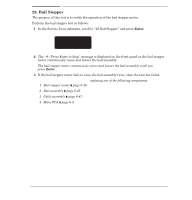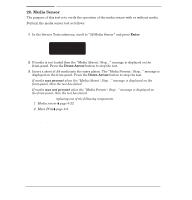HP 750c Service Manual - Page 163
YĆAxis Friction, Enter, Up Arrow, Arrow, Down Arrow
 |
View all HP 750c manuals
Add to My Manuals
Save this manual to your list of manuals |
Page 163 highlights
24. YĆAxis Friction The purpose of this test is to check if the dynamic friction on the YĆaxis is in the correct range. The YĆaxis friction test performs these two tests: D Life test. D Friction test. Perform the YĆaxis friction test as follows: 1 In the Service Tests submenu, scroll to 24 YĆaxis Friction" and press Enter. SERVICE TESTS 24 Y-axis friction 2 The Life Test / Friction Test" message is displayed on the frontĆpanel. 3 Press the Up Arrow to perform the life test. If you want to perform the friction test, then go to step 5. 4 The # moves = # / Stop..." message is displayed on the frontĆpanel. Press the Down Arrow button to stop the test. Check that the carriage moves along the YĆaxis without binding. 5 If you want to perform the friction test, then at step 3 press the Down Arrow. 6 The No Cut PWMs Press Enter" message is displayed on the frontĆpanel. Press Enter. If the average value (###) of No Cut PWMs is less than 100 then the test has passed. If the average value (###) of No Cut PWMs is more than 100 then the test has failed. If the test fails, try one of the following: 1 Clean the slider rod. 2 Replace the YĆaxis motor ' page 6Ć24. 3 Perform the YĆaxis encoder test ' page 8Ć47. 4 Replace the carriage ' page 6Ć34. 7 The PWM (Cut) = # / Press Enter" message is displayed on the frontĆpanel. This value (#) is for the cutter PWM and is for reference purposes only. C4705-90000 Troubleshooting 8-45