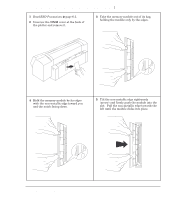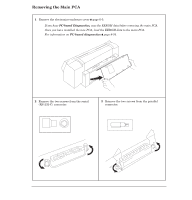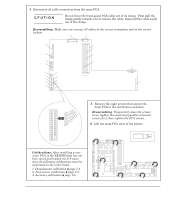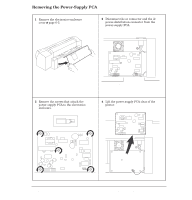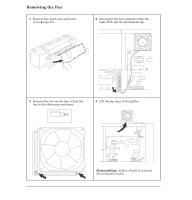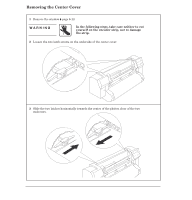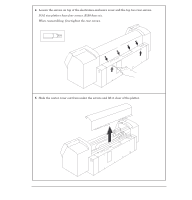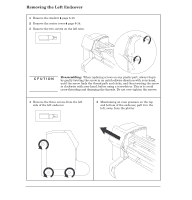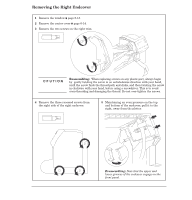HP 750c Service Manual - Page 65
Removing the Window, clears its socket.
 |
View all HP 750c manuals
Add to My Manuals
Save this manual to your list of manuals |
Page 65 highlights
Removing the Window 1 Open the window. 2 Loosen the top screw of the right and left front trim (two full turns). Tx 15 3 Carefully push the right endcover and the window apart, far enough to lift the window up so that the right pivot just clears its socket. Do not lever the window up more than is necessary, so as not to strain or break the left pivot. 4 Move the window to the right so that the left pivot slides out of its socket. Lift the window clear of the plotter. Do not let the windowĆpivot springs drop out of the endcovers. C4705-90000 Removal and Replacement 6-13
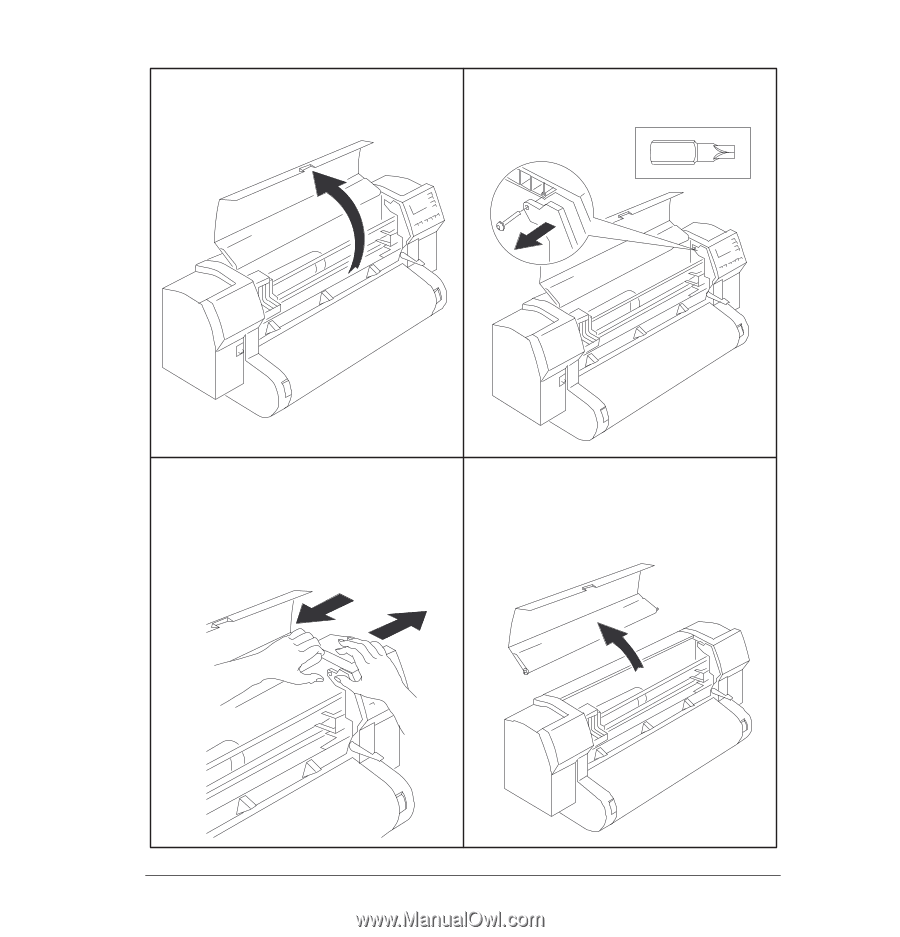
1
Open the window.
2
Loosen
the top screw of the right and
left front trim (two full turns).
3
Carefully push the right endcover and
the window apart, far enough to lift the
window up so that the right pivot just
clears its socket.
Do not lever the window up more
than is necessary, so as not to strain
or break the left pivot.
4
Move the window to the right so that the
left pivot slides out of its socket. Lift the
window clear of the plotter.
Do not let the windowĆpivot springs
drop out of the endcovers.
Tx 15
6-13
Removal and Replacement
C4705-90000
Removing the Window