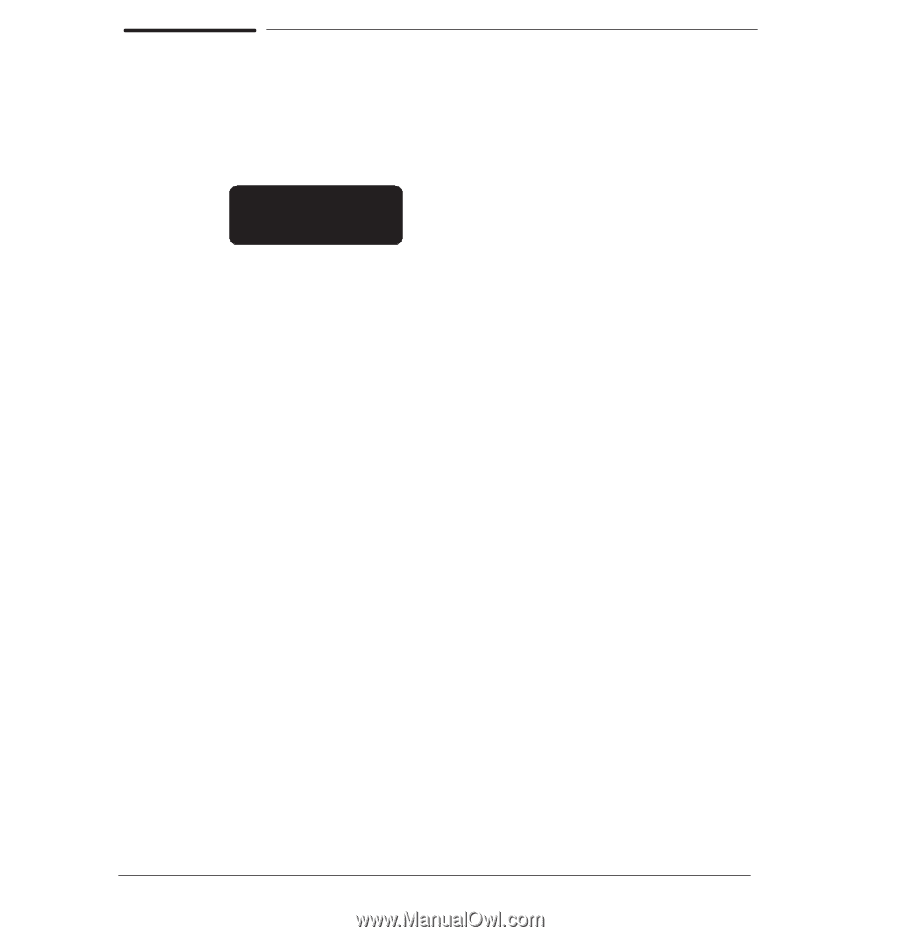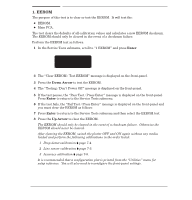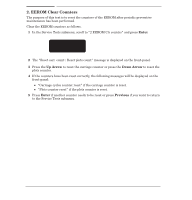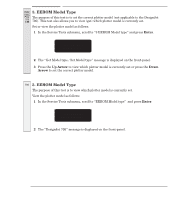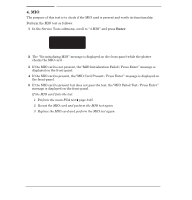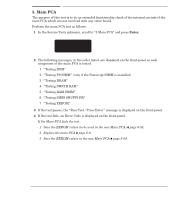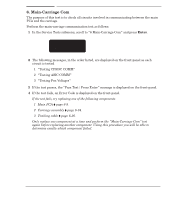HP 750c Service Manual - Page 140
EEROM Clear Counters, Enter, Up Arrow, Down Arrow, Previous
 |
View all HP 750c manuals
Add to My Manuals
Save this manual to your list of manuals |
Page 140 highlights
2. EEROM Clear Counters The purpose of this test is to reset the counters of the EEROM after periodic preventive maintenance has been performed. Clear the EEROM counters as follows: 1 In the Service Tests submenu, scroll to 2 EEROM Clr countrs" and press Enter. SERVICE TESTS 2 EEROM Clr countrs 2 The Reset carr. count / Reset plots count" message is displayed on the frontĆpanel. 3 Press the Up Arrow to reset the carriage counter or press the Down Arrow to reset the plots counter. 4 If the counters have been reset correctly, the following messages will be displayed on the frontĆpanel: D Carriage cycles counter reset" if the carriage counter is reset. D Plots counter reset" if the plots counter is reset. 5 Press Enter if another counter needs to be reset or press Previous if you want to return to the Service Tests submenu. 8-22 Troubleshooting C4705-90000