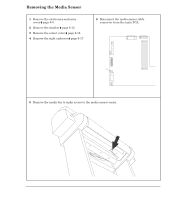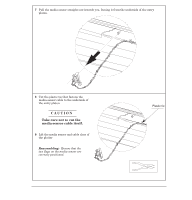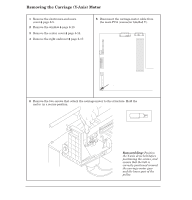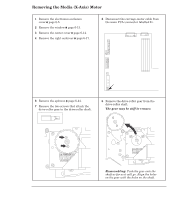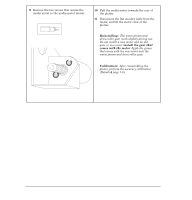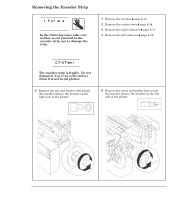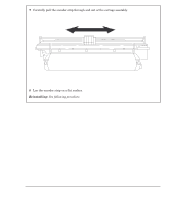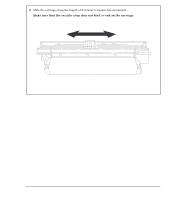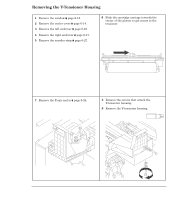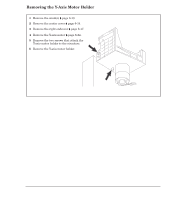HP 750c Service Manual - Page 79
Removing the Encoder Strip, tĂFĂoĂlĂeĂlĂa, CFUTeml
 |
View all HP 750c manuals
Add to My Manuals
Save this manual to your list of manuals |
Page 79 highlights
Removing the Encoder Strip tĂFĂoĂlĂeĂlĂa In the following steps, take care neither to cut yourself on the encoder strip, nor to damage the strip. 1 Remove the window ' page 6Ć13. 2 Remove the center cover ' page 6Ć14. 3 Remove the right endcover ' page 6Ć17 4 Remove the left endcover ' page 6Ć16. CFUTeml The encoder strip is fragile. Do not damage it. Lay it on a flat surface when it is not in the plotter. 5 Remove the nut and washer that attach the encoder strip to the bracket on the right side of the plotter. 5,5 mm 6 Remove the screw and washer that secure the encoder strip to the bracket on the left side of the plotter. Tx 10 C4705-90000 Removal and Replacement 6-27
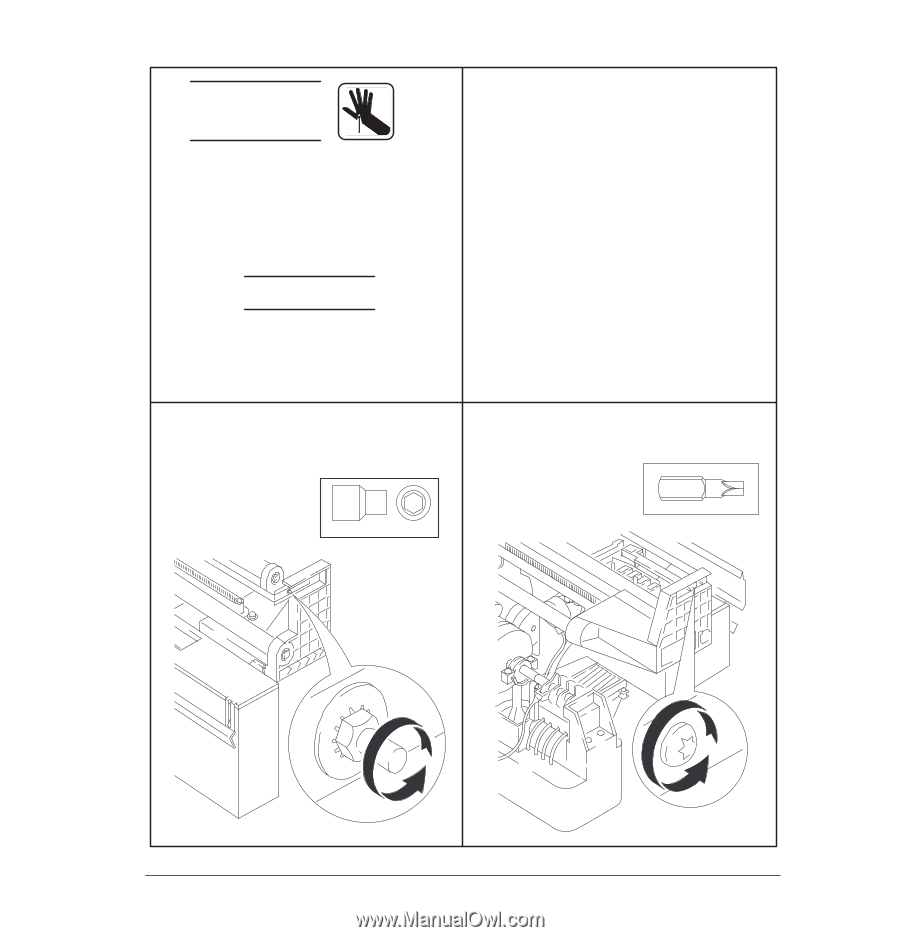
In the following steps, take care
neither to cut yourself on the
encoder strip, nor to damage the
strip.
1
Remove the window
'
page 6Ć13.
2
Remove the center cover
'
page 6Ć14.
3
Remove the right endcover
'
page 6Ć17
4
Remove the left endcover
'
page 6Ć16.
tĂFĂoĂlĂeĂlĂa
CFUTeml
The encoder strip is fragile. Do not
damage it. Lay it on a flat surface
when it is not in the plotter.
5
Remove the nut and washer that attach
the encoder strip to the bracket on the
right side of the plotter.
6
Remove the screw and washer that secure
the encoder strip to the bracket on the left
side of the plotter.
Tx 10
5,5 mm
6-27
Removal and Replacement
C4705-90000
Removing the Encoder Strip