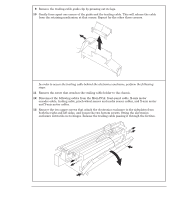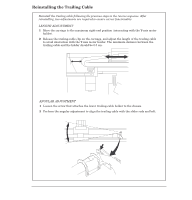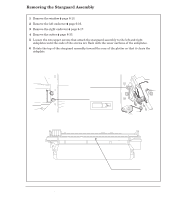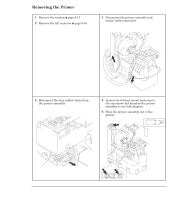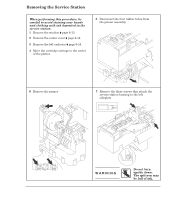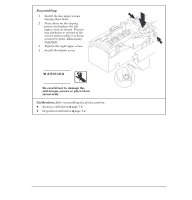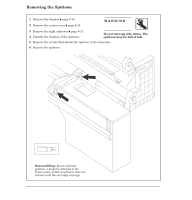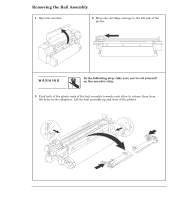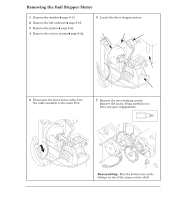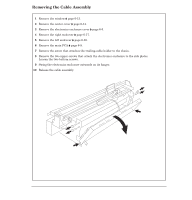HP 750c Service Manual - Page 94
Removing the Service Station
 |
View all HP 750c manuals
Add to My Manuals
Save this manual to your list of manuals |
Page 94 highlights
Removing the Service Station When performing this procedure, be careful to avoid staining your hands and clothing with ink deposited in the service station. 1 Remove the window ' page 6Ć13. 2 Remove the center cover ' page 6Ć14. 3 Remove the left endcover ' page 6Ć16. 4 Move the cartridge carriage to the center of the plotter. 5 Disconnect the four rubber tubes from the primer assembly. 6 Remove the primer 1 7 Remove the three screws that attach the serviceĆstation housing to the left sideplate. Tx 20 2 3 6-42 Removal and Replacement WĂAĂRĂNĂIĂNĂG Do not turn upside down. The spittoon may be full of ink. C4705-90000
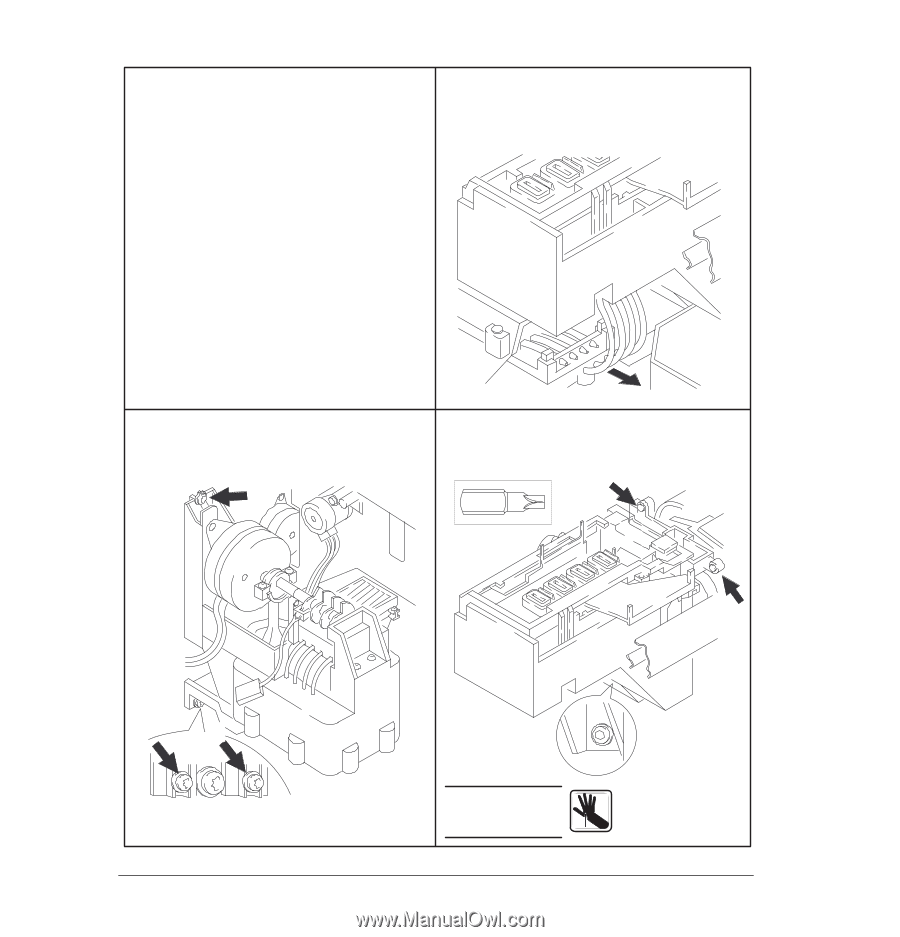
1
Remove the window
'
page 6Ć13.
2
Remove the center cover
'
page 6Ć14.
3
Remove the left endcover
'
page 6Ć16.
4
Move the cartridge carriage to the center
of the plotter.
When performing this procedure, be
careful to avoid staining your hands
and clothing with ink deposited in the
service station.
5
Disconnect the four rubber tubes from
the primer assembly.
6
Remove the primer
7
Remove the three screws that attach the
serviceĆstation housing to the left
sideplate.
Tx 20
1
2
3
Do not turn
upside down.
The spittoon may
be full of ink.
WĂAĂRĂNĂIĂNĂG
6-42
Removal and Replacement
C4705-90000
Removing the Service Station