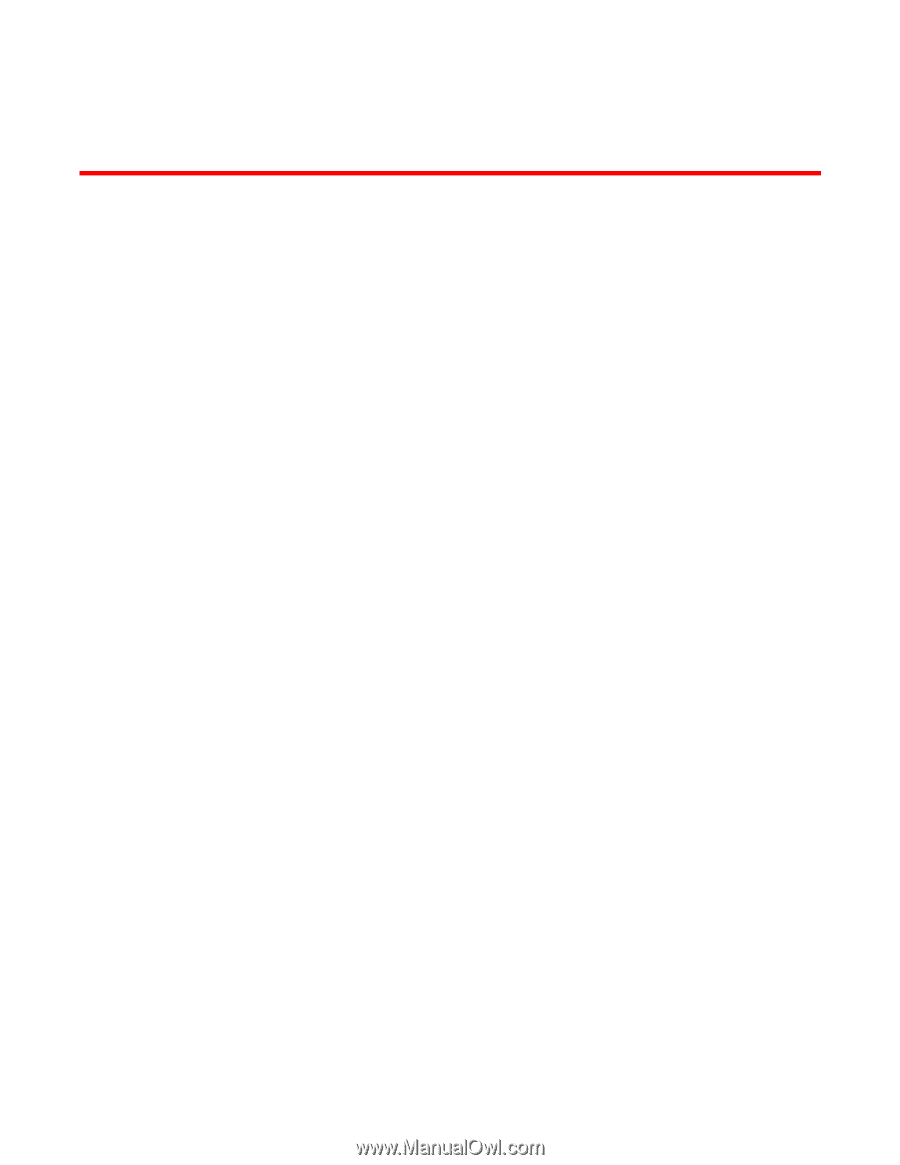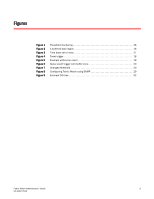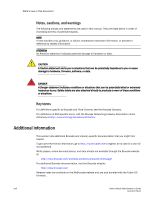Fabric Watch Administrator’s Guide
xiii
53-1001770-01
Tables
Table 1
Fabric Watch classes . . . . . . . . . . . . . . . . . . . . . . . . . . . . . . . . . . . . . . . . . . . . . . .
24
Table 2
Fabric Watch configuration tasks . . . . . . . . . . . . . . . . . . . . . . . . . . . . . . . . . . . . .
33
Table 3
Fabric class areas. . . . . . . . . . . . . . . . . . . . . . . . . . . . . . . . . . . . . . . . . . . . . . . . . .
41
Table 4
Fabric class default settings . . . . . . . . . . . . . . . . . . . . . . . . . . . . . . . . . . . . . . . . .
43
Table 5
Security class areas . . . . . . . . . . . . . . . . . . . . . . . . . . . . . . . . . . . . . . . . . . . . . . . .
44
Table 6
Security class default settings. . . . . . . . . . . . . . . . . . . . . . . . . . . . . . . . . . . . . . . .
45
Table 7
SFP class areas. . . . . . . . . . . . . . . . . . . . . . . . . . . . . . . . . . . . . . . . . . . . . . . . . . . .
47
Table 8
SFP class default settings . . . . . . . . . . . . . . . . . . . . . . . . . . . . . . . . . . . . . . . . . . .
48
Table 9
Performance Monitor class areas . . . . . . . . . . . . . . . . . . . . . . . . . . . . . . . . . . . . .
49
Table 10
Performance Monitor class default settings. . . . . . . . . . . . . . . . . . . . . . . . . . . . .
49
Table 11
End-to-End Performance Monitor class default settings . . . . . . . . . . . . . . . . . . .
50
Table 12
Configuration options for
thConfig
command. . . . . . . . . . . . . . . . . . . . . . . . . . . .
51
Table 13
Recommended settings for Fabric, SFP, Performance, and Security monitoring 54
Table 14
Port class areas . . . . . . . . . . . . . . . . . . . . . . . . . . . . . . . . . . . . . . . . . . . . . . . . . . .
57
Table 15
Port class default settings . . . . . . . . . . . . . . . . . . . . . . . . . . . . . . . . . . . . . . . . . . .
59
Table 16
E_Port class default settings . . . . . . . . . . . . . . . . . . . . . . . . . . . . . . . . . . . . . . . . .
62
Table 17
FOP_Port subclass default settings. . . . . . . . . . . . . . . . . . . . . . . . . . . . . . . . . . . .
65
Table 18
VE_Port class default settings . . . . . . . . . . . . . . . . . . . . . . . . . . . . . . . . . . . . . . . .
67
Table 19
High port fencing threshold recommendations . . . . . . . . . . . . . . . . . . . . . . . . . .
75
Table 20
Low port fencing threshold recommendations. . . . . . . . . . . . . . . . . . . . . . . . . . .
75
Table 21
Recommended configuration for the Port class. . . . . . . . . . . . . . . . . . . . . . . . . .
78
Table 22
Environment class area . . . . . . . . . . . . . . . . . . . . . . . . . . . . . . . . . . . . . . . . . . . . .
81
Table 23
Environment class default settings . . . . . . . . . . . . . . . . . . . . . . . . . . . . . . . . . . . .
82
Table 24
Resource class area . . . . . . . . . . . . . . . . . . . . . . . . . . . . . . . . . . . . . . . . . . . . . . . .
84
Table 25
Resource class default settings. . . . . . . . . . . . . . . . . . . . . . . . . . . . . . . . . . . . . . .
84
Table 26
Recommended environment and resource class settings . . . . . . . . . . . . . . . . .
88
Table 27
Switch status policy factors . . . . . . . . . . . . . . . . . . . . . . . . . . . . . . . . . . . . . . . . . .
89
Table 28
FRU class areas . . . . . . . . . . . . . . . . . . . . . . . . . . . . . . . . . . . . . . . . . . . . . . . . . . .
91
Table 29
Recommended FRU settings . . . . . . . . . . . . . . . . . . . . . . . . . . . . . . . . . . . . . . . . .
93
Table 30
Fabric OS commands to view Fabric Watch reports . . . . . . . . . . . . . . . . . . . . . .
95
Table 31
Port Detail report columns. . . . . . . . . . . . . . . . . . . . . . . . . . . . . . . . . . . . . . . . . .
100
Table 32
Advanced configuration options using the fwConfigure command. . . . . . . . . .
113
Table 33
Numerical values of notification methods
. . . . . . . . . . . . . . . . . . . . . . . . . . . . .
114