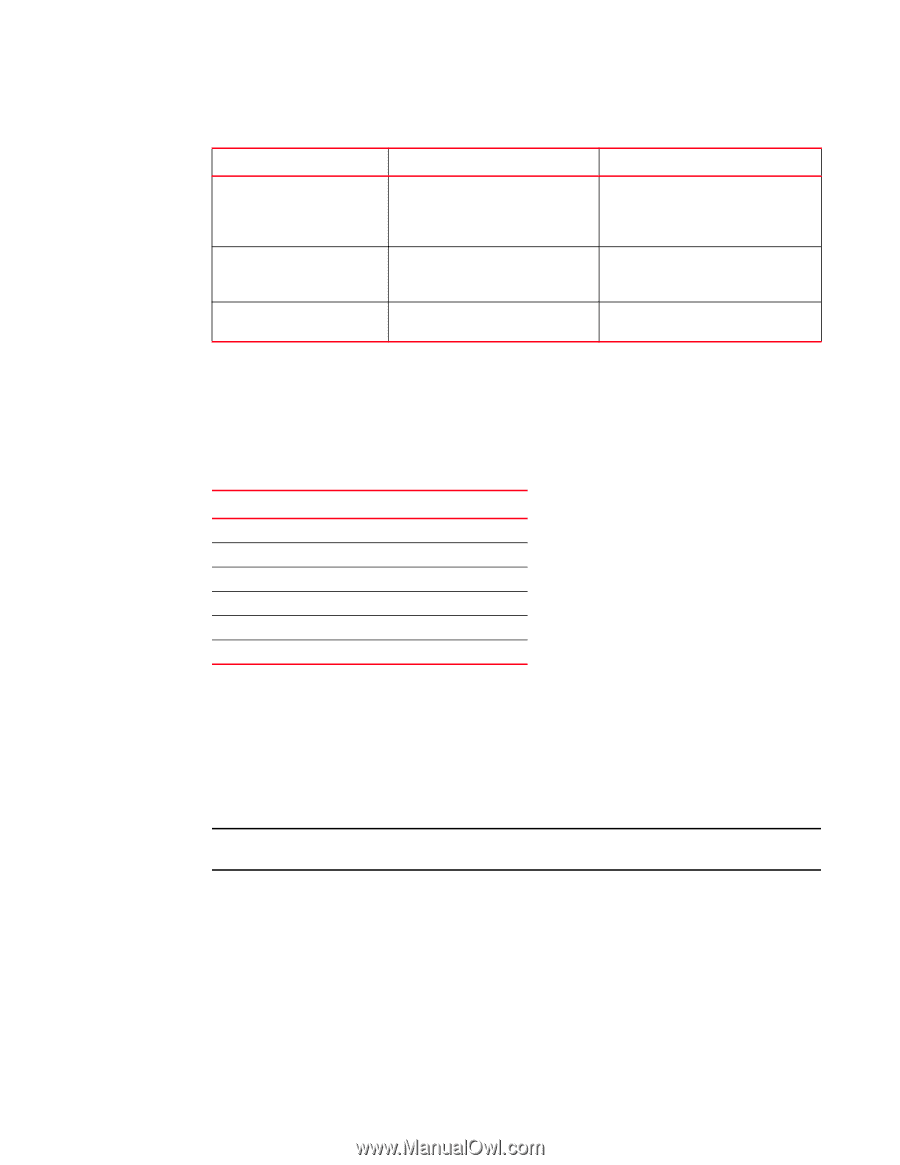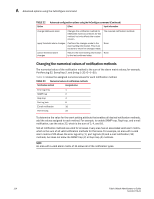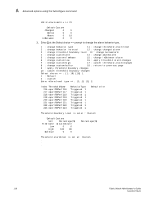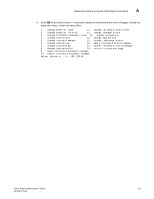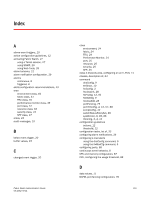HP Brocade 8/12c Fabric Watch Administrator's Guide v6.4.0 (53-1001770-01, Jun - Page 134
Changing the numerical values of notification methods, TABLE 33
 |
View all HP Brocade 8/12c manuals
Add to My Manuals
Save this manual to your list of manuals |
Page 134 highlights
A Advanced options using the fwConfigure command TABLE 32 Option Advanced configuration options using the fwConfigure command (Continued) Effect Input information change inBetween alarm Changes the notification method for inBetween event occurrences for this method, but only affects the custom column. The required notification methods apply threshold alarm changes Confirms the changes made to the None event setting information. This must be done to retain the changes made. cancel threshold alarm changes Returns the event setting information None to the last confirmed state. Changing the numerical values of notification methods The numerical value of the notification method is the sum of the alarm matrix values; for example, PortFencing-32, SnmpTrap-2, and Errlog-1 (32+2+1=35). Table 33 shows the assigned numerical values for each notification method. TABLE 33 Numerical values of notification methods Notification method Assigned value Error log entry 1 SNMP trap 2 Rapi trap 4 Port log lock 8 E-mail notification 16 Port fencing 32 To determine the value for the event setting attribute that enables all desired notification methods, add the values assigned to each method. For example, to enable SNMP trap, Rapi trap, and e-mail notification, use the value 22, which is the sum of 2, 4, and 16. Not all notification methods are valid for all areas. Every area has an associated valid alarm matrix, which is the sum of all valid notification methods for that area. For example, an area with a valid alarm matrix of 25 allows the error log entry (1), port log lock (8) and e-mail notification (16) methods, but does not allow the SNMP trap (2) or Rapi trap (4) methods. NOTE An area with a valid alarm matrix of 31 allows all of the notification types. 114 Fabric Watch Administrator's Guide 53-1001770-01