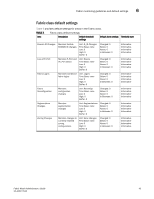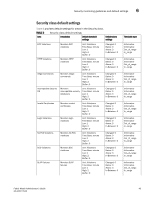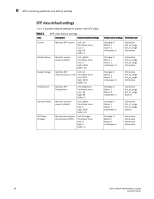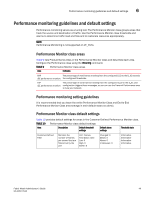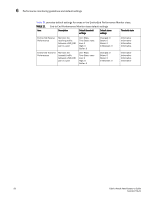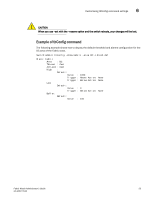HP Brocade 8/12c Fabric Watch Administrator's Guide v6.4.0 (53-1001770-01, Jun - Page 68
SFP class default settings, SFP monitoring guidelines and default settings
 |
View all HP Brocade 8/12c manuals
Add to My Manuals
Save this manual to your list of manuals |
Page 68 highlights
6 SFP monitoring guidelines and default settings SFP class default settings Table 8 provides default settings for areas in the SFP class. TABLE 8 Area SFP class default settings Description Default threshold settings Current Receive Power Supply Voltage Temperature Transmit Power SFP State Changes Monitors SFP current Unit: mA Time Base: none Low: 0 High: 50 Buffer: 1 Monitors receive power in µWatts Unit: µWatts Time Base: none Low: 0 High: 5000 Buffer: 25 Monitors SFP electrical force in volts Unit: mV Time Base: none Low: 2970 High: 3630 Buffer: 10 Monitors SFP Temperature Unit: Degrees C Time Base: none Low: -10 High: 85 Buffer: 3 Monitors transmit power in µWatts Unit: µWatts Time Base: none Low: 0 High: 5000 Buffer: 25 Monitors the insertion and removal of SFPs Unit: Changes Time Base: none Low: 0 High: 0 Buffer: 0 Default alarm settings Threshold state Changed: 0 Below: 1 Above: 1 In-Between: 0 Informative Out_of_range Out_of_range Informative Changed: 0 Below: 1 Above: 1 In-Between: 0 Informative Out_of_range Out_of_range Informative Changed: 0 Below: 1 Above: 1 In-Between: 0 Informative Out_of_range Out_of_range Informative Changed: 0 Below: 1 Above: 1 In-Between: 1 Informative Out_of_range Out_of_range Normal Changed: 0 Below: 1 Above: 1 In-Between: 0 Informative Out_of_range Out_of_range Normal Changed: 0 Below: 0 Above: 0 In-Between: 0 Informative Informative Informative Informative 48 Fabric Watch Administrator's Guide 53-1001770-01