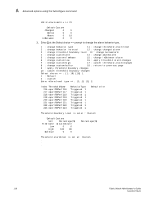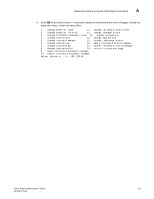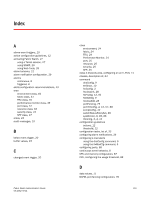HP Brocade 8/12c Fabric Watch Administrator's Guide v6.4.0 (53-1001770-01, Jun - Page 140
setting SFP, Fabric, Security, and Performance, FOP_Port and FCU_Port
 |
View all HP Brocade 8/12c manuals
Add to My Manuals
Save this manual to your list of manuals |
Page 140 highlights
default settings E_Port, 62 end-to-end performance monitor class, 50 environment class, 82 Fabric class, 43 FOP_Port and FCU_Port, 65 performance monitor class default settings, 49 port class, 59 security class, 45 SFP class, 48 VE_Port, 67 E E_Port configuration class 3 discards area, 71 invalid CRC area, 70 invalid transmission word area, 70 link failure count area, 72 link reset area, 71 loss of synchronization count area, 72 transmit performance area, 73 trunk utilization area, 73 E_Port default settings, 62 E_Port setting guidelines, 61 e-mail alert, 9 how to disable, 36 how to enable, 36 sending test mail, 37 setting recipient e-mail address, 37 setting recipient mail address, 37 e-mail configuration, displaying, 35 e-mail notification configuration, 35 e-mail, testing a message, 37 end-to-end performance monitor class, default settings, 50 environment class area, 81 default settings, 82 monitoring, 81 recommended settings, 88 environment class areas, 81 environment monitoring guidelines, 82 event behavior types continuous events, 8 triggered events, 8 event settings, 19 event triggers above, 19 below, 20 changed, 20 examples of, 18 F fabric class areas, 41 default settings, 43 fabric event monitoring, 3 Fabric health concepts, 1 fabric monitoring guidelines, 41 recommended settings, 54 setting guidelines, 42 Fabric Watch actions, 5 activation, 27 alarm behavior, 21 audit messages, 10 class areas, 23 classes, 23, 24 components, 23 configuration tasks, 33 customizing settings, 11 description of, 1 elements, 24 fabric health, 1 feature overview, 2 interface types, 27 interfaces for activating, 27 licensing, 2 notification types, 9 role-based access control, 2 support for virtual fabric, 6 switch monitoring components, 3 threshold component hierarchy, 3 thresholds, 15 Fabric Watch configuration configuring e-mail alerts, 33 configuring the FRU state, 34 e-mail notification, 35 initializing Fabric Watch classes, 33 setting alarms filtering, 33 setting port parameters, 34 setting SFP, Fabric, Security, and Performance 120 Fabric Watch Administrator's Guide 53-1001770-01