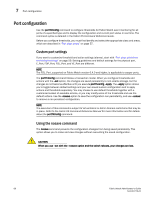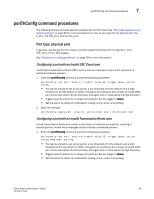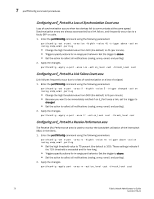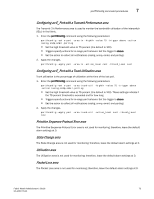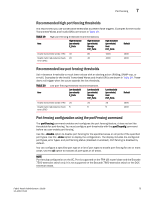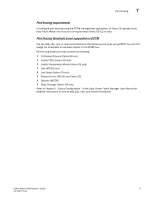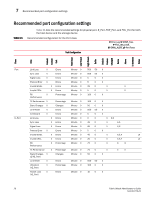HP Brocade 8/12c Fabric Watch Administrator's Guide v6.4.0 (53-1001770-01, Jun - Page 93
Configuring an E_Port with a Transmit Performance area
 |
View all HP Brocade 8/12c manuals
Add to My Manuals
Save this manual to your list of manuals |
Page 93 highlights
portThConfig command procedures 7 Configuring an E_Port with a Transmit Performance area The Transmit (Tx) Performance area is used to monitor the bandwidth utilization of the interswitch (ISLs) in the fabric. 1. Enter the portThConfig command using the following parameters: portthconfig --set e-port -area tx -highth -value 75 -trigger above -action raslog,snmp,email,portlog • Set the high threshold value to 75 percent (the default is 100). • Triggers specify actions for in-range port behavior. Set the trigger to above. • Set the action to collect all notifications (raslog, snmp, email, and portlog). 2. Apply the changes. portthconfig --apply port -area tx -action_level cust -thresh_level cust Configuring an E_Port with a Trunk Utilization area Trunk utilization is the percentage of utilization at the time of the last poll. 1. Enter the portThConfig command using the following parameters: portthconfig --set e-port -area trunk-util -highth -value 75 -trigger above -action raslog,snmp,email,portlog • Set the high threshold value to 75 percent (the default is 100). These settings indicate if the 75 percent threshold is exceeded and for how long. • Triggers specify actions for in-range port behavior. Set the trigger to above. • Set the action to collect all notifications (raslog, snmp, email, and portlog). 2. Apply the changes. portthconfig --apply port -area trunk-util -action_level cust -thresh_level cust Primitive Sequence Protocol Error area The Primitive Sequence Protocol Error area is not used for monitoring; therefore, leave the default alarm settings at 0. State Change area The State Change area is not used for monitoring; therefore, leave the default alarm settings at 0. Utilization area The Utilization area is not used for monitoring; therefore, leave the default alarm settings at 0. Packet Loss area The Packet Loss area is not used for monitoring; therefore, leave the default alarm settings at 0. Fabric Watch Administrator's Guide 73 53-1001770-01