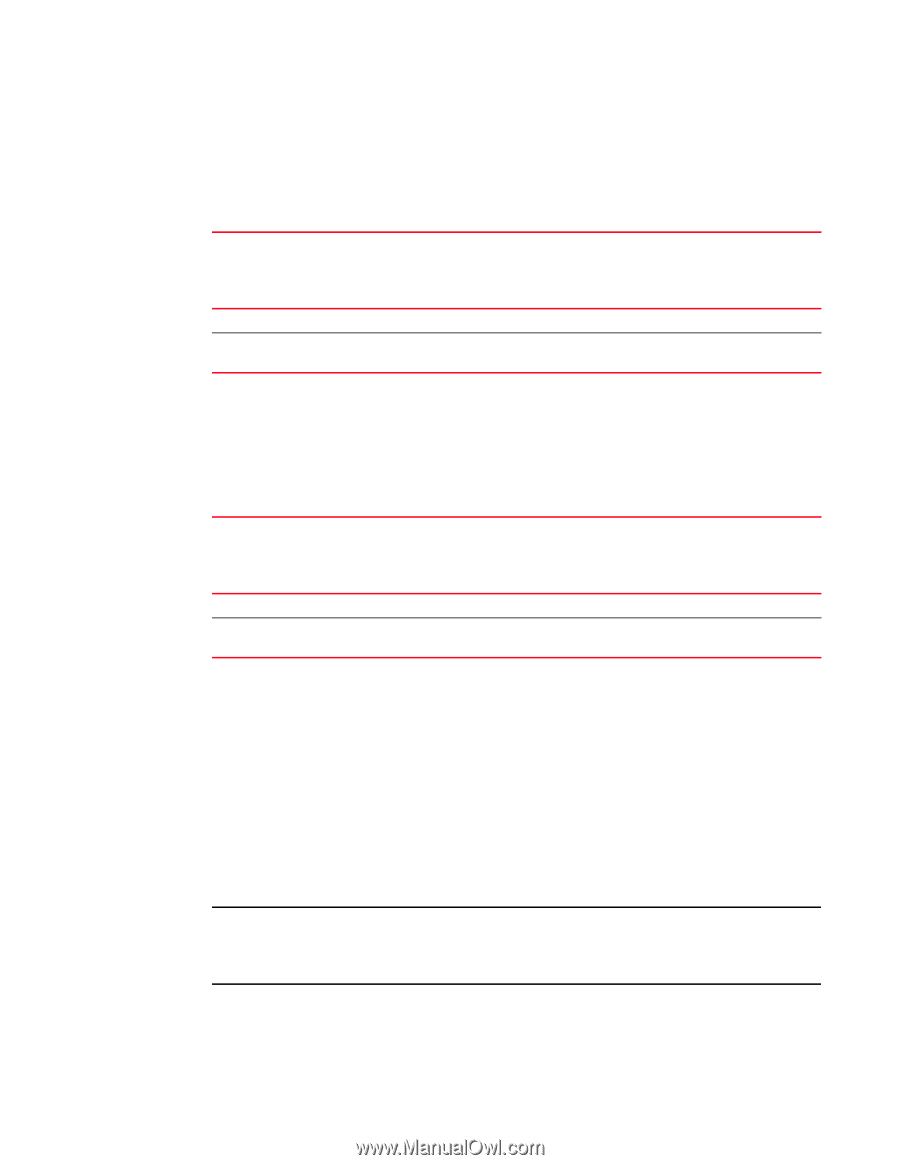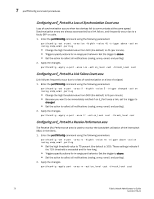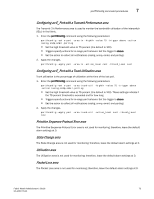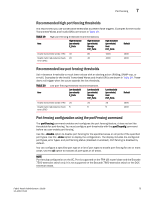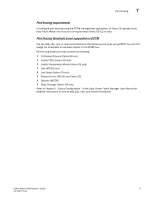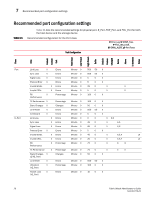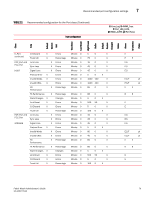HP Brocade 8/12c Fabric Watch Administrator's Guide v6.4.0 (53-1001770-01, Jun - Page 95
Recommended high port fencing thresholds, Port fencing configuration using the portFencing command
 |
View all HP Brocade 8/12c manuals
Add to My Manuals
Save this manual to your list of manuals |
Page 95 highlights
Port fencing 7 Recommended high port fencing thresholds It is recommend you use conservative thresholds to prevent false triggers. Examples for the Invalid Transmitted Words and Invalid CRCs are shown in Table 19. TABLE 19 Area High port fencing threshold recommendations High threshold (per minute) E_Ports High threshold (per minute) Storage FOP_Ports High threshold (per minute) Host FOP_Ports Default Invalid transmitted words (ITW) 40 80 1000 1000 Invalid cyclic redundancy check 20 40 1000 1000 error (CRC) Recommended low port fencing thresholds Set in-between thresholds to much lower values with an alerting action (RASlog, SNMP trap, or e-mail). Examples for the Invalid Transmitted Words and Invalid CRCs are shown in Table 20. These alerts will trigger when the count exceeds the low threshold. TABLE 20 Area Low port fencing threshold recommendations Low threshold (per minute) E_Ports Low threshold (per minute) Storage FOP_Ports Low threshold (per minute) Host FOP_Ports Default Invalid transmitted words (ITW) 25 25 25 1000 Invalid cyclic redundancy check 5 5 5 1000 error (CRC) Port fencing configuration using the portFencing command The portFencing command enables and configures the port fencing feature; it does not set the thresholds for port fencing. You must configure port thresholds with the portThconfig command before you can enable port fencing. Use the --disable option to disable port fencing for the specified areas on all ports of the specified port types. Use the --show option to display the configuration. The display includes the configured port types, error types, and port fencing status (disabled or enabled). Port fencing is disabled by default. You can configure a specified port type or a list of port types to enable port fencing for one or more areas. Use the all option to indicate all port types or all areas. NOTE Port fencing configuration on the VE_Port is supported on the FR4-18i router blade and the Brocade 7500 extension switch only. It is not supported on the Brocade 7800 extension switch or the DCX extension blade. Fabric Watch Administrator's Guide 75 53-1001770-01