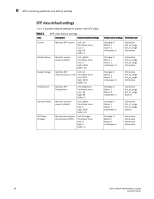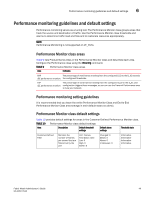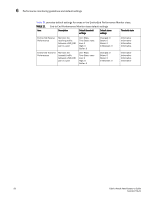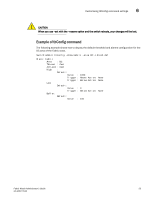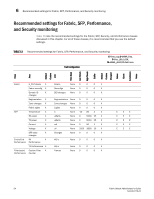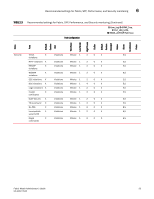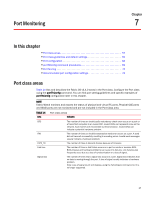HP Brocade 8/12c Fabric Watch Administrator's Guide v6.4.0 (53-1001770-01, Jun - Page 73
Example of thConfig command, DC area of the Fabric class.
 |
View all HP Brocade 8/12c manuals
Add to My Manuals
Save this manual to your list of manuals |
Page 73 highlights
Customizing thConfig command settings 6 CAUTION When you use --set with the --nosave option and the switch reboots, your changes will be lost. Example of thConfig command The following example shows how to display the default threshold and alarms configuration for the DC area of the Fabric class. Switch:admin> thconfig --show Fabric -area DC -thresh def Class: Fabric Area : DC ThLevel : Cust ActLevel: Cust High : Default: Value : 1000 Trigger : Above Action: None Trigger : Below Action: None Low: Default: Value : 0 Trigger : Below Action: None Buffer: Default: Value : 100 Fabric Watch Administrator's Guide 53 53-1001770-01
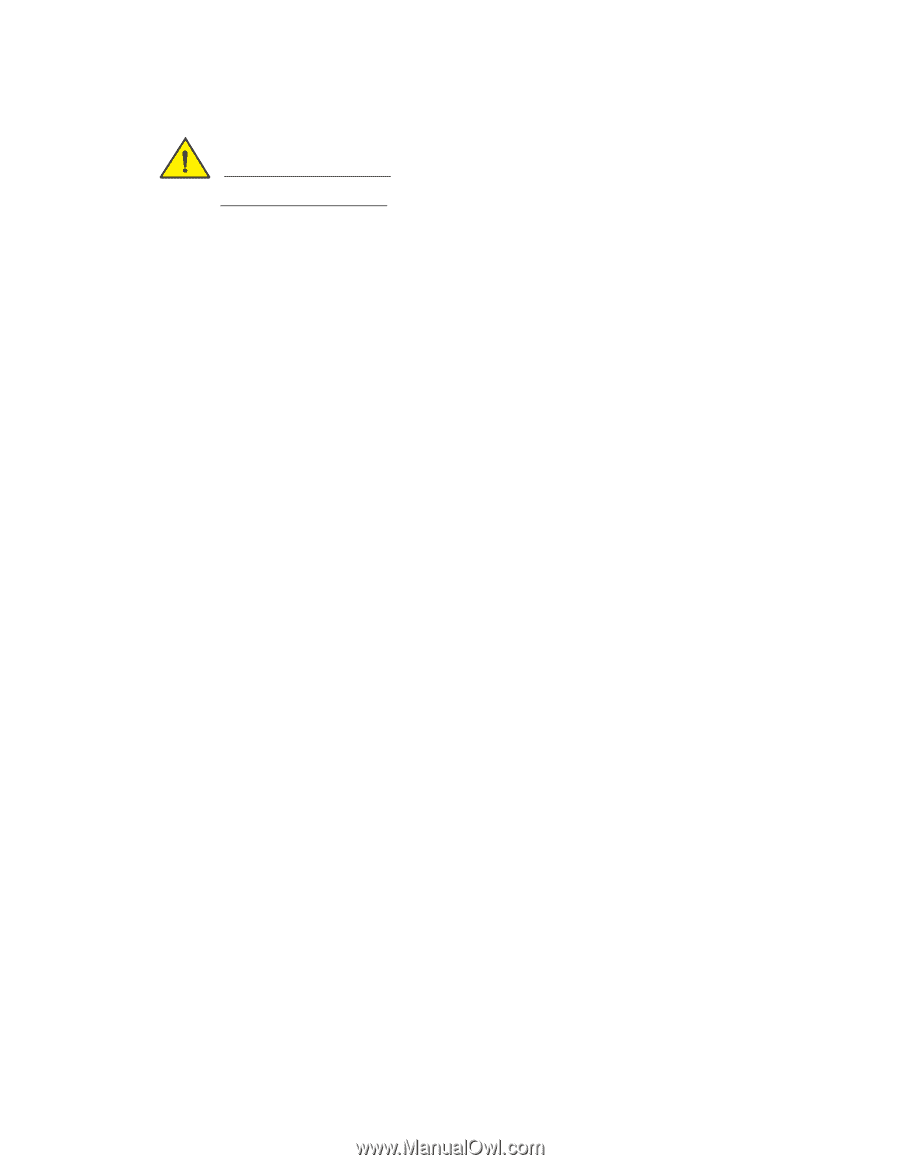
Fabric Watch Administrator’s Guide
53
53-1001770-01
Customizing thConfig command settings
6
CAUTION
When you use --set with the --nosave option and the switch reboots, your changes will be lost.
Example of thConfig command
The following example shows how to display the default threshold and alarms configuration for the
DC area of the Fabric class.
Switch:admin> thconfig
--
show Fabric –area DC –thresh def
Class: Fabric
Area
: DC
ThLevel : Cust
ActLevel: Cust
High
:
Default:
Value
: 1000
Trigger : Above Action: None
Trigger : Below Action: None
Low:
Default:
Value
: 0
Trigger : Below Action: None
Buffer:
Default:
Value
: 100