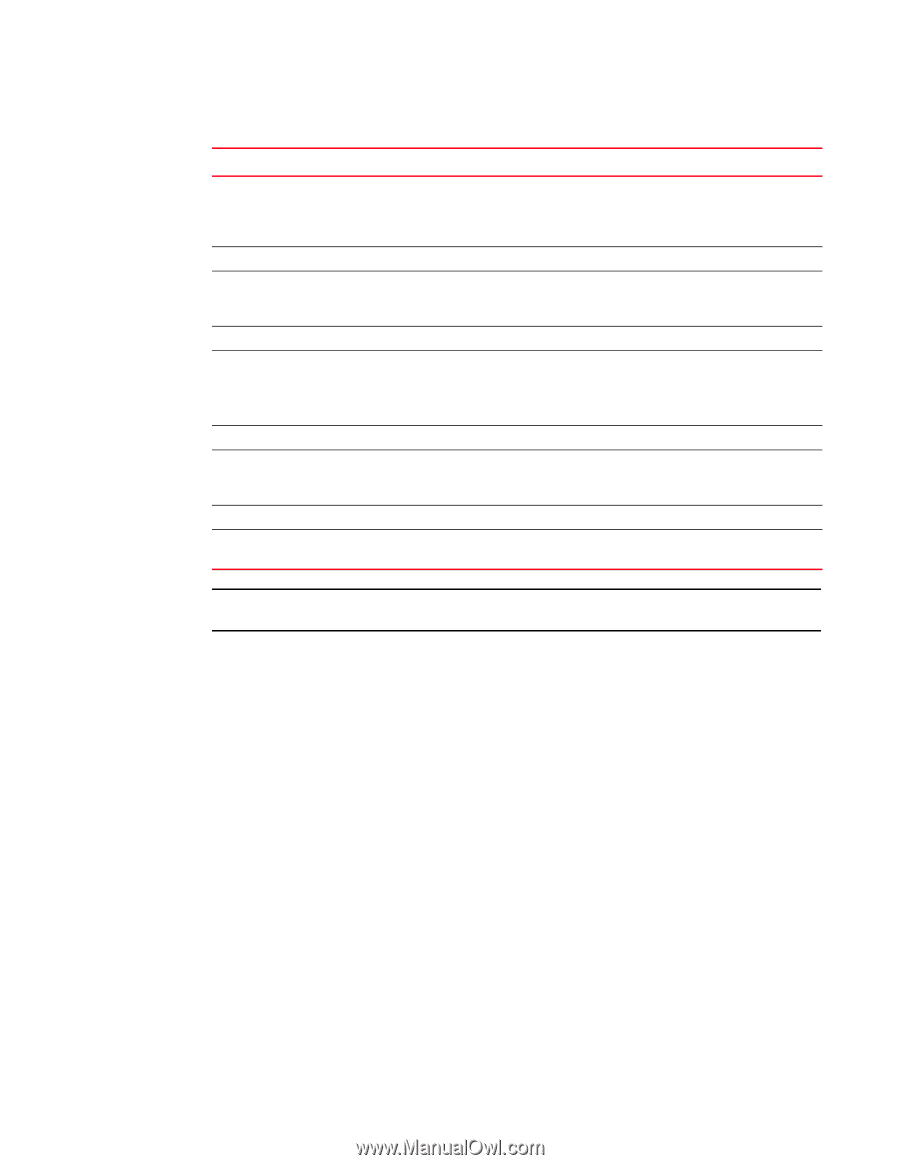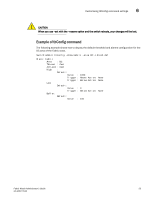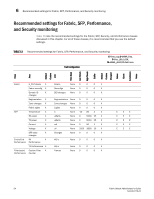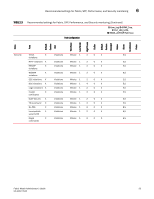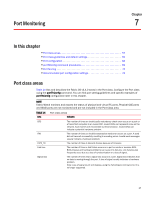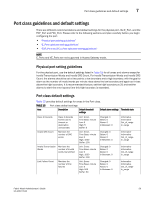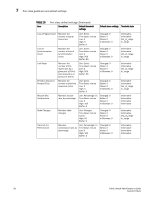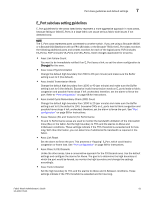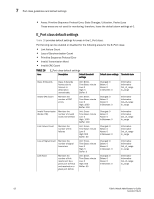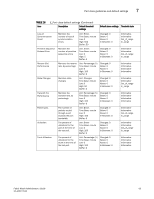HP Brocade 8/12c Fabric Watch Administrator's Guide v6.4.0 (53-1001770-01, Jun - Page 78
Port class areas, Only State Changes, Packet Loss, and Utilization areas are supported on the VE_Port.
 |
View all HP Brocade 8/12c manuals
Add to My Manuals
Save this manual to your list of manuals |
Page 78 highlights
7 Port class areas TABLE 14 Area Port class areas (Continued) Indicates Sync loss Packet loss (VE_Port only) PE RXP ST (Port and VE_Port) TXP Trunk utilization (E_Port, FCU_Port, and FOP_Port) Utilization (VE_Port only) Link reset The number of times a synchronization error occurs on the port. Two devices failed to communicate at the same speed. Synchronization errors are always accompanied by a link failure. Loss of synchronization errors frequently occur due to a faulty SFP or cable. The number of packets routed through a port exceeds the port bandwidth. The number of times a protocol error occurs on a port. Invalid state due to LRR on an online link. Occasionally these errors occur due to software gliches. Persistent errors occur due to hardware problems. The percentage of maximum bandwidth consumed in packet receipts. The state of the port has changed for one of the following reasons: • The port has gone offline. • The port has come online. • The port is faulty. The percentage of maximum bandwidth consumed in packet transmissions. The percent of utilization for the trunk at the time of the last poll. The percent of utilization for the trunk at the time of the last poll. The ports on which the number of link resets exceed the specified threshold value. NOTE Only State Changes, Packet Loss, and Utilization areas are supported on the VE_Port. 58 Fabric Watch Administrator's Guide 53-1001770-01