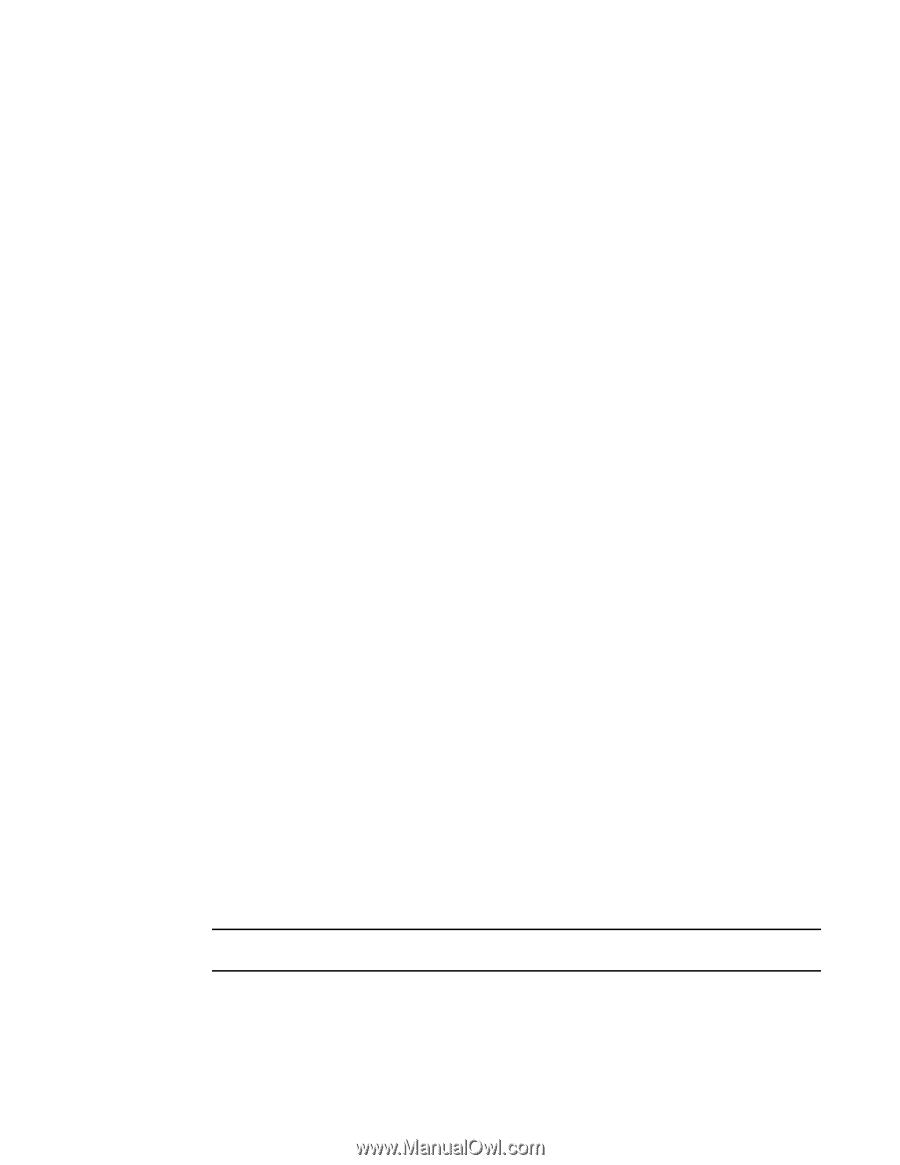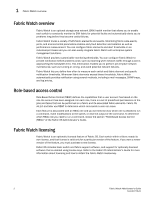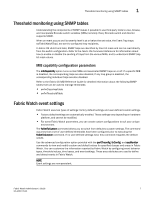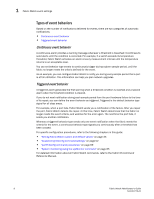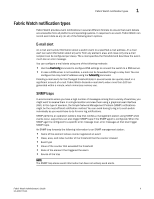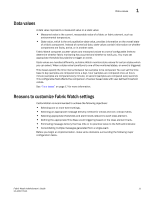HP Brocade 8/12c Fabric Watch Administrator's Guide v6.4.0 (53-1001770-01, Jun - Page 27
Threshold monitoring using SNMP tables, MIB capability configuration parameters
 |
View all HP Brocade 8/12c manuals
Add to My Manuals
Save this manual to your list of manuals |
Page 27 highlights
Threshold monitoring using SNMP tables 1 Threshold monitoring using SNMP tables Understanding the components of SNMP makes it possible to use third-party tools to view, browse, and manipulate Brocade switch variables (MIBs) remotely. Every Brocade switch and director supports SNMP. When an event occurs and its severity level is at or below the set value, the Event Trap traps swFabricWatchTrap), are sent to configured trap recipients. In Fabric OS v6.4.0 and later, SNMP traps are identified by their bit mask and can be read directly from the switch configuration. Refer to the Fabric OS Command Reference for information about how to enable or disable the sending of traps from the various MIBs, and to understand SNMP trap bit mask values. MIB capability configuration parameters The mibCapability option turns certain MIBs and associated SNMP traps on or off. If a specific MIB is disabled, the corresponding traps are also disabled, If any trap group is disabled, the corresponding individual traps are also disabled. Refer to the Fabric OS MIB Reference Guide for detailed information about the following SNMP tables that can be used to manage thresholds: • swFwClassAreaTable • swFwThresholdTable Fabric Watch event settings Fabric Watch uses two types of settings: factory default settings and user-defined custom settings. • Factory default settings are automatically enabled. These settings vary depending on hardware platform, and cannot be modified. • For some Fabric Watch parameters, you can create custom configurations to suit your unique environment. The fwSetToCustom command allows you to switch from default to custom settings. The command assumes that a set of user-defined thresholds have been configured prior to executing the fwSetToCustom command. If no user-defined settings exist, this command reapplies the default values. Use the advanced configuration option provided with the portThconfig, thConfig, and sysMonitor commands to view and modify custom and default values for specified classes and areas in Fabric Watch. You can customize the information reported by Fabric Watch by configuring event behavior types, threshold values, time bases, and event settings. These area attributes are used to define and detect events in Fabric Watch. NOTE Event settings are non-persistent. Fabric Watch Administrator's Guide 7 53-1001770-01