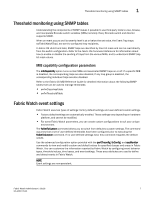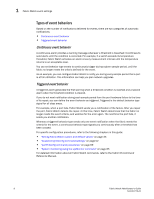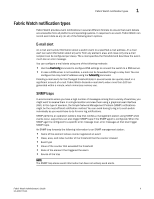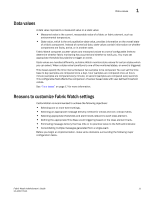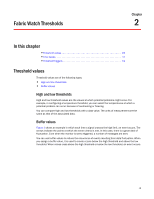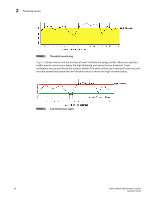HP Brocade 8/12c Fabric Watch Administrator's Guide v6.4.0 (53-1001770-01, Jun - Page 31
Data values, Reasons to customize Fabric Watch settings
 |
View all HP Brocade 8/12c manuals
Add to My Manuals
Save this manual to your list of manuals |
Page 31 highlights
Data values 1 Data values A data value represents a measured value or a state value: • Measured value is the current, measurable value of a fabric or fabric element, such as environmental temperature. • State value, which is the only qualitative data value, provides information on the overall state of a fabric component. Instead of numerical data, state values contain information on whether components are faulty, active, or in another state. Fabric Watch compares counter values and measured values to a set of configurable limits to determine whether fabric monitoring has occurred and whether to notify you. You must set appropriate threshold boundaries to trigger an event. State values are handled differently, as Fabric Watch monitors state values for certain states which you can select. When a state value transitions to one of the monitored states, an event is triggered. Time bases specify the time interval between two samples to be compared. You can set the time base to day (samples are compared once a day), hour (samples are compared once an hour), minute (samples are compared every minute), or second (samples are compared every second). This configurable field affects the comparison of sensor-based data with user-defined threshold values. See "Time bases" on page 17 for more information. Reasons to customize Fabric Watch settings Customization is recommended to achieve the following objectives: • Selecting one or more event settings. • Selecting an appropriate message delivery method for critical and non-critical events. • Selecting appropriate thresholds and alarm levels relevant to each class element. • Defining the appropriate Time Base event triggering based on the class element traits. • Eliminating message delivery that has little or no practical value to the SAN administrator. • Consolidating multiple messages generated from a single event. Before you begin an implementation, make some decisions surrounding the following major configuration tasks. Fabric Watch Administrator's Guide 11 53-1001770-01