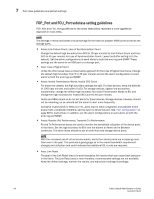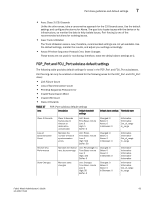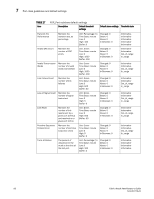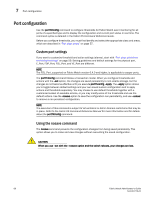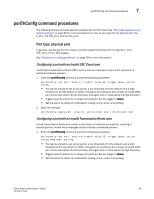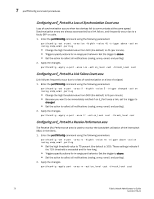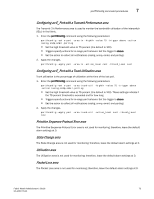HP Brocade 8/12c Fabric Watch Administrator's Guide v6.4.0 (53-1001770-01, Jun - Page 89
portThConfig command procedures, Port type: physical port
 |
View all HP Brocade 8/12c manuals
Add to My Manuals
Save this manual to your list of manuals |
Page 89 highlights
portThConfig command procedures 7 portThConfig command procedures The following sections provides specific examples for the Port class. See "Port class guidelines and default settings" on page 59 for recommendations on how to set areas for the physical port, the E_Port, the FOP_Port, and the FCU_Port . Port type: physical port In general, use the generic Port class to provide supplemental data for the specific E_Port, FOP_Port, or FCU_Port classes. See "Physical port setting guidelines" on page 59 for more information. Configuring a port with an Invalid CRC Count area Invalid Cyclic Redundancy Check (CRC) count errors can represent noise on the network or a potential hardware problem. 1. Enter the portThConfig command using the following parameters: portthconfig --set port -area crc -highth -value 25 -trigger above -action raslog • The alarms should be set at two points: a low threshold of 0 (the default) and a high threshold of 25 (the default is 1000). The goal to be notified as the number of invalid CRCs per minute rises above the low boundary and again when it rises above the high boundary. • Triggers specify actions for in-range port behavior. Set the trigger to above. • Set the action to collect all notifications (raslog, snmp, email, and portlog). 2. Apply the changes. portthconfig --apply port -area crc -action_level cust -thresh_level cust Configuring a port with an Invalid Transmission Words area Invalid Transmission Words occur when a word does not transmit successfully, resulting in encoding errors. Invalid word messages usually indicate a hardware problem. 1. Enter the portThConfig command using the following parameters: portthconfig --set port -area itw -highth -value 25 -trigger above -action raslog,snmp,email,portlog • The alarms should be set at two points: a low threshold of 0 (the default) and a high threshold of 25 (the default is 1000). The goal to be notified as the number of invalid CRCs per minute rises above the low boundary and again when it rises above the high boundary. • Triggers specify actions for in-range port behavior. Set the trigger to above. • Set the action to collect all notifications (raslog, snmp, email, and portlog). Fabric Watch Administrator's Guide 69 53-1001770-01