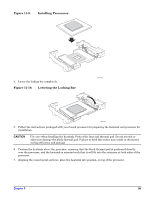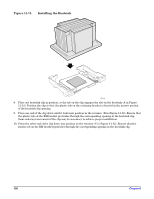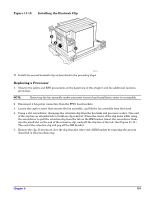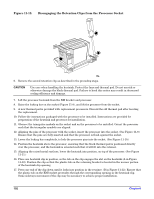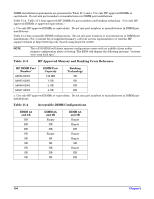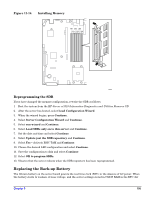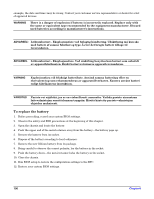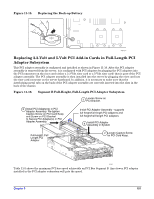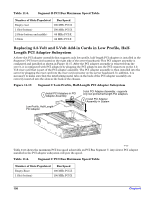HP Carrier-grade cc3300 User Information and Service Guide - HP Carrier-Grade - Page 104
Table 11-3, HP Approved Memory and Banking Cross Reference, Table 11-4, Acceptable DIMM
 |
View all HP Carrier-grade cc3300 manuals
Add to My Manuals
Save this manual to your list of manuals |
Page 104 highlights
DIMM installation requirements are presented in Table 11-3 and a. Use only HP-approved DIMMs or equivalents. Do not mix part numbers or manufacturers in DIMM pair installations. Table 11-4. Table 11-3 lists approved HP DIMMs by part numbers and banking technology. (Use only HPapproved DIMMs or approved equivalents.) a. Use only HP-approved DIMMs or equivalents. Do not mix part numbers or manufacturers in DIMM pair installations. Table 11-4 lists acceptable DIMM configurations. (Do not mix part numbers or manufacturers in DIMM pair installations.) For a current list of supported memory, call your service representative or visit the HP support website at http://www.hp.com. Search using keyword cc3310. NOTE The cc3310 BIOS will detect memory configuration errors with an audible alarm and/or memory configuration alerts at bootup. The BIOS will display the following message: "violates write ring back spec". Table 11-3 HP Approved Memory and Banking Cross Reference HP DIMM Part Numbera A9884-62001 A9885-62001 A9886-62001 A9887-62001 DIMM Pair Capacity 512 MB 1 GB 2 GB 4 GB Banking Technology SB SB DB DB a. Use only HP-approved DIMMs or equivalents. Do not mix part numbers or manufacturers in DIMM pair installations. Table 11-4 Acceptable DIMM Configurations DIMM 1A and 1B DB DB DB SB SB SB SB SB SB DIMM 2A and 2B Empty DB DB Empty SB SB DB DB SB DIMM 3A and 3B Empty Empty DB Empty Empty SB Empty DB DB 104 Chapter 8