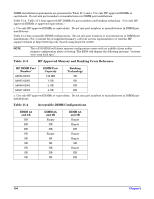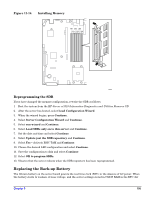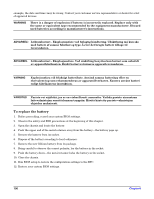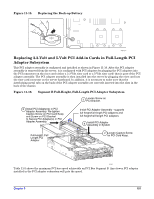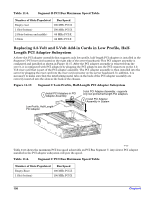HP Carrier-grade cc3300 User Information and Service Guide - HP Carrier-Grade - Page 108
Replacing 3.3-Volt and 5-Volt Add-in Cards in Low Profile, Half, Length PCI Adapter Subsystem
 |
View all HP Carrier-grade cc3300 manuals
Add to My Manuals
Save this manual to your list of manuals |
Page 108 highlights
Table 11-5. Segment B PCI Bus Maximum Speed Table Number of Slots Populated Bus Speed Empty riser 100 MHz PCI-X 1 Slot (bottom) 100 MHz PCI-X 2 Slots (bottom and middle) 66 MHz PCI-X 3 Slots 66 MHz PCI-X Replacing 3.3-Volt and 5-Volt Add-in Cards in Low Profile, Half- Length PCI Adapter Subsystem A three-slot PCI adapter assembly that supports only low-profile, half-length PCI adapters is installed in the Segment C PCI riser slot located on the right side of the server baseboard. This PCI adapter assembly is configured and installed as shown in Figure 11-17. After the PCI adapter assembly is removed from the server, it is configured with PCI adapters by plugging the PCI adapters into the PCI connectors on the 3.3Volt riser card that is part of the PCI adapter assembly. The PCI adapter assembly is then installed into the server by plugging the riser card into the riser card connector on the server baseboard. In addition, it is necessary to make sure that the interlocking metal tabs on the back of the PCI adapter assembly are correctly inserted into the slots in the back of the chassis. Figure 11-17. Segment C Low-Profile, Half-Length PCI Adapter Subsystem 1 Install PCI Adapters in PCI Adapter Assembly Low-Profile, Half-Length PCI Adapter 3-slot PCI Adapter Assembly - supports only low-profile/half-length PCI adapters 2 Install PCI Adapter Assembly in System TP129 Table 11-6 shows the maximum PCI bus speed achievable on PCI Bus Segment C. Any slower PCI adapter installed in the PCI adapter subsystem will gate the speed. Table 11-6. Segment C PCI Bus Maximum Speed Table Number of Slots Populated Bus Speed Empty Riser 100 MHz PCI-X 1 Slot (bottom) 100 MHz PCI-X 108 Chapter 8