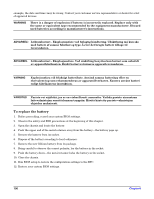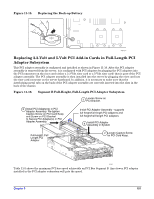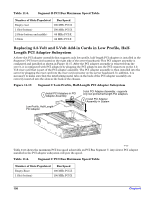HP Carrier-grade cc3300 User Information and Service Guide - HP Carrier-Grade - Page 111
Removing the Power Supply Cage
 |
View all HP Carrier-grade cc3300 manuals
Add to My Manuals
Save this manual to your list of manuals |
Page 111 highlights
Figure 11-19. Replacing the Fan Array Assembly Blue Captive Screw Fan Guard Blue Captive Screw Blue Captive Screw Fan Array Assembly TP132 Removing the Power Supply Cage To replace the power supply cage, follow these instructions: 1. Remove the front bezel. 2. Remove the peripheral drive tray. 3. Remove the fan guard and fan array assembly (see Figure 11-19). 4. Remove the full-length PCI adapter subsystem (see Figure 11-16). 5. Disconnect the PS/2 power connector from the FPIO board (F in Figure 11-18). 6. Disconnect the SSI front panel connector from the server board (W in Figure 2-5). 7. Disconnect the ID LED connector form the server board (B in Figure 2-5). 8. Disconnect the auxiliary signal connector from the server board (P in Figure 2-5). 9. Disconnect the PS signal connector from the server board (U in Figure 2-5). 10. Remove the power supply modules from the power supply cage (see Figure 11-2). 11. Loosen the 2 screws at the rear of the power supply cage, connecting the power supply cage to the chassis. 12. Loosen the one screw at the front of the power supply cage, connecting the power supply cage to the chassis. 13. Pull power supply cage forward (towards front of server) and upward. Lift cage out of chassis. Chapter 9 111