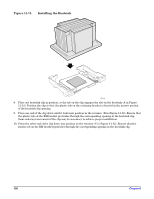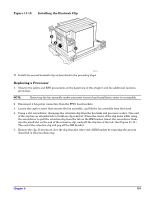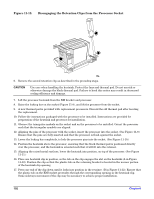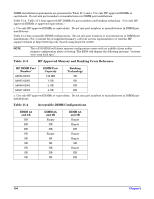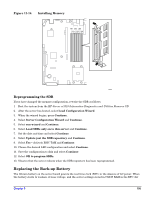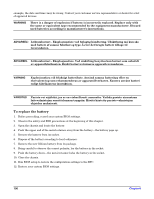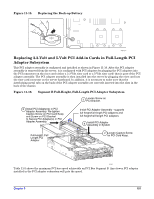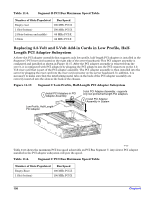HP Carrier-grade cc3300 User Information and Service Guide - HP Carrier-Grade - Page 105
Replacing the Back-up Battery
 |
View all HP Carrier-grade cc3300 manuals
Add to My Manuals
Save this manual to your list of manuals |
Page 105 highlights
Figure 11-14. Installing Memory 1B 2B 3B 1A 2A 3A TP123 Reprogramming the SDR If you have changed the memory configuration, rewrite the SDR as follows: 1. Boot the system from the HP Server cc3310 Information Diagnostics and Utilities Resource CD. 2. After the server has booted, select Load Configuration Wizard. 3. When the wizard begins, press Continue. 4. Select Server Configuration Wizard and Continue. 5. Select run wizard and Continue. 6. Select Load SDRs only on to this server and Continue. 7. Set the date and time and select Continue. 8. Select Update just the SDR repository and Continue. 9. Select Yes - Activate BMC TAM and Continue. 10. Choose the desired LED configuration and select Continue. 11. Save the configuration to disk and select Continue. 12. Select OK to program SDRs. 13. Observe that the server reboots when the SDR repository has been reprogrammed. Replacing the Back-up Battery The lithium battery on the server board powers the real time clock (RTC) in the absence of AC power. When the battery starts to weaken, it loses voltage, and the server settings stored in CMOS RAM in the RTC (for Chapter 9 105