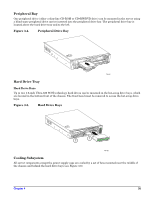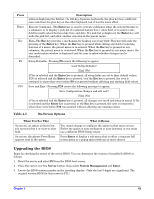HP Carrier-grade cc3300 User Information and Service Guide - HP Carrier-Grade - Page 40
Temporarily Changing the Boot Device Priority, The Adaptec SCSISelect Utility, When to Run
 |
View all HP Carrier-grade cc3300 manuals
Add to My Manuals
Save this manual to your list of manuals |
Page 40 highlights
1. Turn on your server and monitor. After a few seconds, POST begins to run and displays a splash screen. 2. While the splash screen is displayed, make one of the following selections: • Press F2 to enter the BIOS Setup. • Press Ctrl+A to enter the Adaptec SCSISelect utility. Refer to page 40 for information about the Adaptec SCSISelect Utility. • Press Esc to view POST diagnostic messages and change the boot device priority for this boot only. • Press F12 to perform a network boot. 3. If you do not make one of the above selections and do not have a device with an operating system loaded, the boot process continues and the server beeps once. The following message is displayed: Operating System not found If the system halts before POST completes running, the server emits a beep code indicating a fatal system error that requires immediate attention. If POST can display a message on the video display screen, it causes the speaker to beep twice as the message appears. Write down both the screen display and the beep code you hear; this information is useful for your service representative. For a listing of common beep codes and error messages that POST can generate, refer to Chapter 7, Technical Reference. Temporarily Changing the Boot Device Priority During POST, you can change the boot device priority for the current boot process. The changes are not saved for the next boot process. 1. Boot the server. 2. At any time during POST, press Esc. When POST completes, a popup boot menu displays. 3. Use the arrow keys to highlight the device you want the server to boot from first. For example, if you want the server to boot from the CD-ROM first, then select ATAPI CD-ROM Drive. NOTE If you boot from a CD-ROM, make sure the CD is in the CD drive before making your selection. 4. Press Enter and the boot process continues. The Adaptec SCSISelect Utility Each host adapter includes an onboard SCSISelect configuration utility that allows you to configure/view the settings of the host adapter and devices in the server. The system finds the Adaptec AIC-7902 SCSI host adapter and displays the message Adaptec AIC-7902 SCSI BIOS V x.xxx where x.xxx is the version number of the SCSISelect utility. Pressing Ctrl+A at this time allows you to configure the Adaptec AIC-7902 SCSI host adapter. When to Run the Adaptec SCSISelect Utility Use the SCSISelect utility to: • Change default values • Check and/or change SCSI device settings that may conflict with those of other devices in the server • Do a low-level format on SCSI devices installed in the server 40 Chapter 4