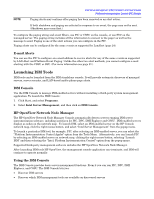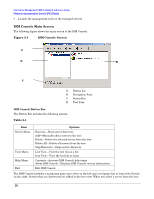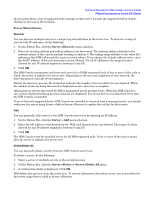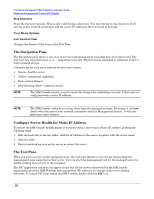HP Carrier-grade cc3300 Intel Server Management (ISM) Installation and User&am - Page 30
Platform Instrumentation Control PIC, Details
 |
View all HP Carrier-grade cc3300 manuals
Add to My Manuals
Save this manual to your list of manuals |
Page 30 highlights
4 Platform Instrumentation Control (PIC) Details Platform Instrumentation Control (PIC) communicates with servers running supported operating systems, and provides real-time monitoring and alerting for server hardware sensors. PIC communicates over the LAN to the Platform Instrumentation (PI) software on the server, using Desktop Management Interface (DMI) 2.0 protocols. Platform Instrumentation (PI) is server-resident software installed by ISM to monitor and control the server when the operating system is online. PI retrieves data from the OS, the hardware, firmware and BIOS. On the management station, the PIC interface integrates into the ISM. PIC relies on the management console to discover servers over the LAN, and forwards changes in the server state to the ISM management console for appropriate alert handling. You can use PIC to: • View server health information and monitor server hardware sensors, such as: 1. Temperature 2. Voltage 3. Cooling fan status 4. Chassis intrusion 5. ECC memory 6. Processor status 7. Power-supply status • Configure sensor thresholds and the actions to take if a threshold is crossed • Configure, receive, and act upon alert events in the System Event Log (SEL) • Specify audio or visual notifications in response to an event • View the SEL, the hardware inventory, and information on the BIOS and system slots • Automatically shut down, reboot, or power off the system in response to an event NOTE Operator actions such as replacing a power supply or disconnecting AC power are not recognized. Control actions such as shut down or power off cannot be set for these events. In addition, the hot-swap of a power supply can result in incorrect control actions if the power supply subsequently fails. With PIC you can track system status and manage hardware conditions. Some conditions have a threshold or range of acceptable values. Default values are configured during system manufacturing. You can use PIC to configure and monitor these values, along with the current readings, error status, and timer settings. An event occurs when a parameter crosses a defined threshold. When an event occurs, PIC initiates the action you have configured, including: • Resetting or powering off the server • Generating an NMI • Beeping the system speaker • Logging information to disk • Broadcasting a message on the network 30