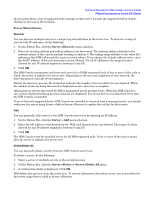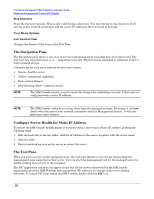HP Carrier-grade cc3300 Intel Server Management (ISM) Installation and User&am - Page 32
Table 4-1, Main Menu Bar Features
 |
View all HP Carrier-grade cc3300 manuals
Add to My Manuals
Save this manual to your list of manuals |
Page 32 highlights
Intel Server Management (ISM) Installation and User's Guide Client SSU (CSSU) Details Table 4-1 Main Menu Bar Features Item File Menu View Menu Configure Menu ID LED Menu ICMB Menu SMaRT Tool Help Menu Options Exit-Exits the application Toolbar-Toggles the toolbar on or off. Status Bar-Toggles the status bar on or off. Large Icons-Displays list using large icons. Small Icons-Displays list using small icons. List-Displays items in list format. Details-Displays items in detail format. Arrange Icons-Arranges icons by name or status. Refresh-Triggers an immediate screen and data refresh. Options-Displays the view options dialog so you can configure viewing preferences, such as temperature format and display refresh rate. Enable Front Panel Power & Reset-Toggles the front panel power and reset option. Immediate Power Off Server-Powers off the server and you must manually restart power or use another interface like DPC to restore power. The PIC window will disappear. This feature is not functional during server installation. Immediate Hardware Reset Server-Resets the server. The PIC window will disappear. This feature is not functional during server installation. Enable Watchdog Timer-Toggles the watchdog timer option. Watchdog Timeout Value-Set the watchdog timeout value, which will take effect if the timer is enabled. Paging Configuration-Lets you configure Paging Alerts (see page 48). Email Alert Configuration-Lets you configure E-mail Alerts (see page 51). Restore Factory Defaults-Restores default values for threshold sensors and the Watchdog Timer. LED Status-Displays the current state of system ID LED as choices in the drop down menu. On-This item is only enabled, as indicated by a dot next to it, if the system ID LED is turned on (using the button on the physical chassis). Otherwise it is disabled. At the same time, the Off menu item and the Blink menu item will be enabled. Blink-Sends a message to blink the LED. At the same time the Off menu item will be enabled and a dot will be placed in front of Blink. Off-Sends a message to turn off the system ID LED. At the same time the Blink menu item will be enabled and a dot will be placed in front of Off. See page 45 for information on setting LED alerts. Not supported. Not supported. Help Topics-Accesses PIC help topics. About PIC-Displays PIC version information. 32