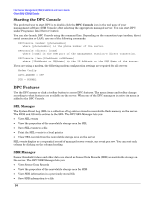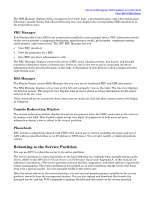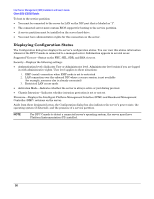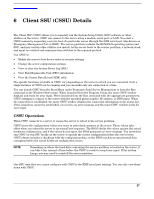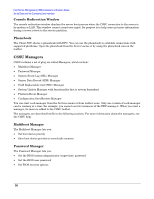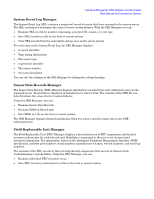HP Carrier-grade cc3300 Intel Server Management (ISM) Installation and User&am - Page 58
CSSU Managers
 |
View all HP Carrier-grade cc3300 manuals
Add to My Manuals
Save this manual to your list of manuals |
Page 58 highlights
Intel Server Management (ISM) Installation and User's Guide Serial Data and the Command Line Interface Console Redirection Window The console redirection window displays the server boot process when the CSSU connection to the server is by modem or LAN. This window cannot accept user input. Its purpose is to help users get more information during a server reboot to the service partition. Phonebook The Client SSU shares a phonebook with DPC. You can use the phonebook to establish connections with supported platforms. Open the phonebook from the Server menu or by using the phonebook icon on the toolbar. CSSU Managers CSSU includes a set of plug-ins called Managers, which include: • Multiboot Manager • Password Manager • System Event Log (SEL) Manager • Sensor Data Record (SDR) Manager • Field Replaceable Unit (FRU) Manager • System Update Manager with functionality that is system dependent • Platform Event Manager • Configuration Save/Restore Manager You can start each manager from the Services menu or from toolbar icons. Only one version of each manager can be running at a time (for example, you cannot run two instances of the FRU manager). When you start a manager, its menu is added to the CSSU toolbar. The managers are described briefly in the following sections. For more information about the managers, see the CSSU help. Multiboot Manager The Multiboot Manager lets you: • Set boot device priority • Save boot device priority to nonvolatile memory Password Manager The Password Manager lets you: • Set the BIOS system administrator (supervisor) password • Set the BIOS user password • Set BIOS security options 58