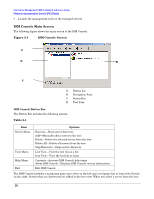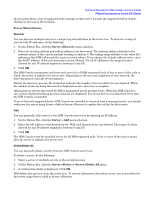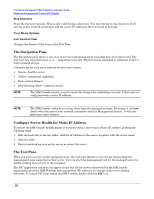HP Carrier-grade cc3300 Intel Server Management (ISM) Installation and User&am - Page 31
Using PIC
 |
View all HP Carrier-grade cc3300 manuals
Add to My Manuals
Save this manual to your list of manuals |
Page 31 highlights
Intel Server Management (ISM) Installation and User's Guide Client SSU (CSSU) Details • Displaying a message on the system console • Paging the administrator • Sending an e-mail alert • Turning the system ID LED on or off For example, if the temperature reaches a level outside of the user-defined threshold, an event has occurred. You can configure PIC to respond to this event in multiple ways, as listed above. You can use PIC to view system hardware, BIOS, and slot information. You can also use PIC to configure alert actions for events generated by any of the following hardware components if they are on your server platform: • Onboard Adaptec SCSI controller • Onboard LSI Logic SCSI controller • Onboard QLogic SCSI controller • Onboard Promise IDE controller • Onboard Intel LAN adapter Using PIC When you start PIC, the main window displays a tree view. You can expand the view to show the sensor types supported on the managed server and further expand it to display detailed information. A presentation area on the right half of the PIC window displays current readings, threshold configurations, inventory, and other related information for whatever item you have selected in the tree view. NOTE The first time that PI runs on a server after installation, all records of the SEL are read and processed. If the SEL has many entries, it may take a long time to initialize when first launching the ISM. This delay can be avoided by clearing old records from the SEL. Most of the PIC sensors have associated thresholds that trigger alert actions when the thresholds are crossed. You can: • Specify which alert actions you want to occur • Modify the default thresholds • Configure the default actions and notifications for each threshold Main Menu Bar The Main Menu Bar includes the following options: