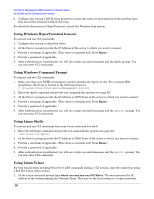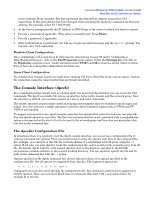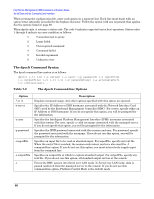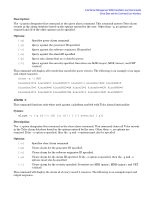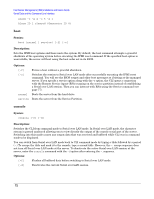HP Carrier-grade cc3300 Intel Server Management (ISM) Installation and User&am - Page 67
The Console Interface dpccli
 |
View all HP Carrier-grade cc3300 manuals
Add to My Manuals
Save this manual to your list of manuals |
Page 67 highlights
Intel Server Management (ISM) Installation and User's Guide Serial Data and the Command Line Interface server with the Proxy installed. The 623 represents the default Port address required for CLI connections. If this port address has been changed while executing the dpcproxy command use that port address. For example: telnet 10.7.162.58 623 2. At the Server: prompt provide the IP Address or DNS Name of the server to which you want to connect. 3. Provide a username if applicable. (This value is currently null. Press Enter.) 4. Provide a password, if applicable. 5. After authentication is performed, you will see a login successful message and the dpccli> prompt. You can now enter CLI commands. Windows Client Configuration After establishing a CLI connection by following the instructions on page 65 under "Configuring a HyperTerminal Session," click on the File/Properties menu option. Select the Settings tab and click on the Emulation selection arrow. Under emulation select VT100 and OK to close the dialog. Select to either Save or Save As to keep this configuration for future use. Linux Client Configuration No configuration changes need to be made when running CLI from a Red Hat Linux console system. Initiate the connection using the telnet instructions previously described. The Console Interface (dpccli) For a command prompt console such as a Linux shell, you must start dpccli before you can access the CLI commands. The dpccli executable file acts as an interface between the console and the network proxy. Once the interface is started, you can then connect to a server and enter commands. The console interface is particularly useful in scripting environments that use standard console input and output. It is also useful as a simple interactive interface when formatted output such as VT100 and VTUTF8 is not required. To support noninteractive use, dpccli accepts command-line options that control its behavior (see page 68). You can specify options in any order. The first text encountered that is not associated with a command-line option is interpreted as the start of text to be sent to the network proxy and therefore you must place this text last on the command line. The .dpcclirc Configuration File In situations where you regularly start the dpccli console interface, you can set up a configuration file of common command-line options. Thus you avoid having to enter the options each time at the command line. For example, you could put in this file the network address of a centralized network proxy using the -P option. Each time you start dpccli it reads the configuration file, and it would get the network proxy from the file. By default, dpccli looks for a file named .dpcclirc, first in the directory specified in the HOME environment variable and then in the current working directory. You can explicitly specify the file and its path on the command line with the -r option. Options specified on the dpccli command line always take precedence over options specified in the configuration file. Not all options are supported from .dpcclirc. The supported options are: a, c, I, v, i, o, p, P, s, and u. Command text is not processed through the configuration file. Any option not understood or supported is silently ignored. Thus, you can insert blank lines or comments that start with a non-option letter, for example #, in the file.