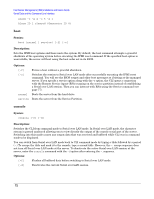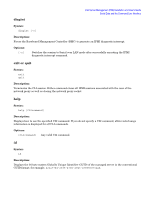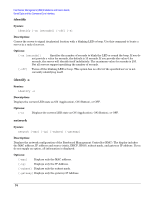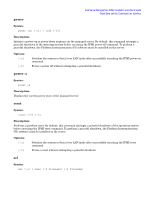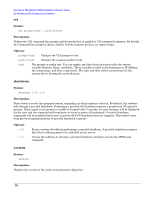HP Carrier-grade cc3300 Intel Server Management (ISM) Installation and User&am - Page 77
service
 |
View all HP Carrier-grade cc3300 manuals
Add to My Manuals
Save this manual to your list of manuals |
Page 77 highlights
Intel Server Management (ISM) Installation and User's Guide Serial Data and the Command Line Interface displayed. For example, setting the threshold to CR displays all sensors with critical, nonrecoverable, and unspecified conditions. Specify one of the following for threshold: ok Operating in normal ranges. nc Noncritical condition caused by a sensor outside of its normal ranges. cr Critical condition that is potentially fatal to the system caused by a sensor exceeding its specified ratings. nr Nonrecoverable condition that has potential to damage hardware. us Unspecified status indicating a fault whose severity is unknown. [sensor] Specifies the sensor group to display. If you do not specify a sensor group, the command displays all groups for which there is information. Specify one of the following for sensor: volt temp power fan service Syntax: service console | exit | {ftp start | stop} Description: After booting from the Service Partition (see the boot command with the service option), this command lets you interact with the Remote Service Agent (RSA) that is running from the managed server's Service Partition. Options: console Switches the CLI session to RSA console mode. In this mode the RSA starts and redirects a DOS command window through the Command Line Interpreter parser. In this mode, the character stream is passed unaltered to and from the RSA. You can switch out of RSA console mode and return to CLI command mode by typing a tilde followed by a period (~.) To escape the tilde and have it sent to the console, supply a second tilde. Switching out of RSA console mode does not close the RSA-DOS console connection, which can be established again by issuing another service console command. exit Closes the RSA-DOS console connection and returns the CLI session to CLI command mode. ftp start Instructs the RSA to start the FTP server. Once the FTP server is started, standard OS FTP clients can be used to directly transfer files to and from the Service Partition. An FTP client is not built into the CLI command parser. The FTP server cannot be started while an RSA console session is active. Attempting to do so generates an error message from the CLI parser. The default ftp user name is ftpuser and the default ftp password is ftp1234. ftp stop Instructs the RSA to stop the FTP server.