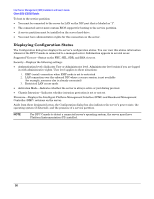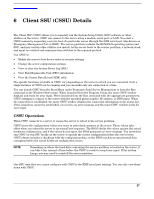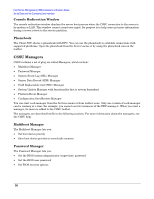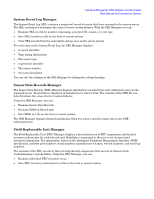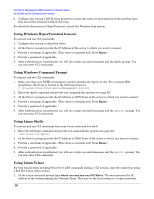HP Carrier-grade cc3300 Intel Server Management (ISM) Installation and User&am - Page 61
Serial Data and the Command Line Interface
 |
View all HP Carrier-grade cc3300 manuals
Add to My Manuals
Save this manual to your list of manuals |
Page 61 highlights
7 Serial Data and the Command Line Interface ISM gives you the alternative of managing servers using a command line interface from a Windows console. You can enter commands directly from the command line or can set up a script file of commands to be run. This feature is called Command Line Interface (CLI). Through the CLI, data from the server serial port can be redirected over the Local Area Network. This ISM feature is called Serial over LAN. Serial over LAN Feature The Serial over LAN feature lets servers transparently redirect the serial character stream from the baseboard UART to and from the remote management station over the LAN. Serial over LAN has the following benefits compared to a serial interface: • Eliminates the need for a serial concentrator • Reduces the amount of cabling • Allows remote management of servers without video, mouse, or keyboard (headless servers) Serial over LAN requires a properly configured LAN connection; a network proxy running on either the management station or on a central network proxy server; and a console from which an ISM Command Line Interface session can be established (see page 65). • In a Windows environment you can use a program such as the HyperTerminal application. This console works well when connecting to a single server and you want to interactively work with that server. Formatted output (special characters) from the server will show up properly on this type of terminal. • Also in a Windows environment you can use a Command Prompt window as your console. In this case, you must start the console interface (dpccli) to set up the CLI session. This console works well in a scripting environment where you might want to monitor many servers. NOTE The dpccli interface does not support formatted output like a VT100 or UTF8 terminal would. When using a command prompt console, special characters may not appear properly formatted as they would at the server console. To use the Serial over LAN feature, you must enable the feature as part of the managed server's LAN Channel configuration. Depending on the operating system running on the management station, you might have to take steps to set up the console system as well. Installation of Serial over LAN and the Command Line Interface (CLI) On a Windows system the Serial over LAN feature and CLI capabilities are automatically installed with ISM (see page 14). The network proxy (dpcproxy.exe) is installed as a service and automatically starts each time the system boots. The dpccli.exe interface between the command console and the proxy is installed with a PATH environment variable that makes it executable from any directory. (The dpcproxy and dpccli executables are discussed in detail later in this chapter.) On a Linux system you must specifically install the CLI option when installing ISM/TAM to get these features. The CLI installation sets up the network proxy as a daemon that automatically runs when the system boots. This enables a Linux system to act as a client of the ISM Command Line Interface. 61