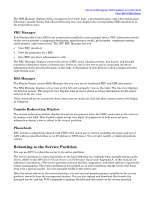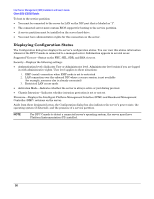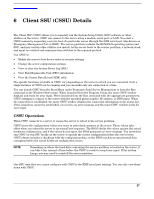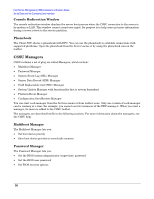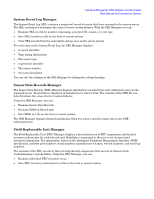HP Carrier-grade cc3300 Intel Server Management (ISM) Installation and User&am - Page 60
System Update Manager, BMC/BIOS and Dynamic IP Addresses, Platform Event Manager, Configuration Save
 |
View all HP Carrier-grade cc3300 manuals
Add to My Manuals
Save this manual to your list of manuals |
Page 60 highlights
Intel Server Management (ISM) Installation and User's Guide Serial Data and the Command Line Interface System Update Manager The System Update Manager (SUM) lets you update the server BIOS or firmware code for various controllers such as the baseboard management controller (BMC) and hot-swap controllers (HSC). The SUM provides the following operations, although not all servers support all types of updates: • Determines the current revision of system BIOS and firmware on server controllers • Updates BIOS and/or firmware: 1. Updates the system BIOS with a BIOS file (.BIO file) 2. Updates operational code for controllers using files composed of Hex Format code (.HEX file) 3. Updates the BIOS and/or firmware using a user-specified Update Information File (.UIF file). The .UIF file lists all the controllers to be updated, the type of update to be done, and the .BIO and .HEX files to be used for the update. • For controller firmware, verifies the code currently loaded against an external hex file of either .HEX or .UIF format Starting the System Update Manager adds the Update and Verify buttons in the System Update dialog. BMC/BIOS and Dynamic IP Addresses The BMC/BIOS will not maintain changes to a dynamic IP address unless the ISM PI is running. If you configure a dynamic IP address for a server using the SSU, the IP address is maintained by the BMC. If the ISM PI is not running (or if the server OS is not running) the BMC can issue gratuitous-ARP broadcasts using an expired IP address. This can slow the network and interfere with network access. To prevent this from occurring, you can: 1. Configure the DHCP server to issue only fixed DHCP address to any server using the BMC, or 2. Use the SSU to assign a Static IP address to the server (and not use the DHCP). NOTE Changes to dynamic IP addresses are not maintained when ISM PI is not running! Platform Event Manager The Platform Event Manager provides an interface for configuring Platform Event Paging (PEP), BMC LAN configurations, and viewing the configuration of the serial port labeled "I0I0I" on the rear panel of the server. Configuration Save/Restore Manager The Configuration Save/Restore Manager provides a way to save the nonvolatile system settings on a server to a file, and allows those settings to be written back into nonvolatile storage on a server. These settings include the entire contents of CMOS and ESCD, EMP nonvolatile settings, and event paging and filtering nonvolatile settings. 60