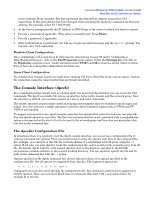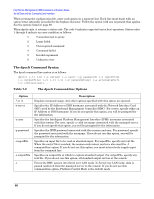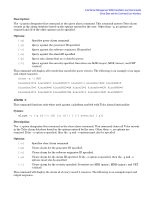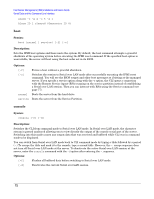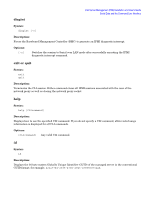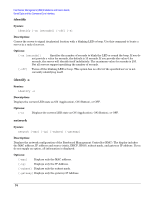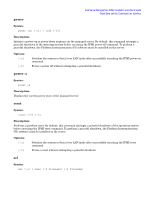HP Carrier-grade cc3300 Intel Server Management (ISM) Installation and User&am - Page 72
console
 |
View all HP Carrier-grade cc3300 manuals
Add to My Manuals
Save this manual to your list of manuals |
Page 72 highlights
Intel Server Management (ISM) Installation and User's Guide Serial Data and the Command Line Interface alarm -c -g 4 -o 5 -a 1 Alarm ID 1 cleared (Generator ID 4) boot Syntax: boot {normal | service} [-f] [-c] Description: Sets the IPMI boot options and then resets the system. By default, the boot command attempts a graceful shutdown of the operating system before executing the IPMI reset command. If the specified boot option is unavailable, the server will boot using the boot order set in its BIOS. Options: [-f] Forces a boot without a graceful shutdown. [-c] Switches the session to Serial over LAN mode after successfully executing the IPMI reset command. You will see the BIOS output and other boot messages as if sitting at the managed server. If you specify a service option along with the -c option, the CLI opens a connection with the Remote Service Agent (RSA) running on the service partition instead of establishing a Serial over LAN session. Then you can interact with RSA using the Service command (see page 77). normal Boots the server from the hard drive. service Boots the server from the Service Partition. console Syntax: console [-f] [-d] Description: Switches the CLI from command mode to Serial over LAN mode. In Serial over LAN mode, the character stream is passed unaltered allowing you to view directly the output of the console serial port of the server. Switching into this mode causes any output data that was received and buffered while CLI was in command mode to be displayed. You can switch from Serial over LAN mode back to CLI command mode by typing a tilde followed by a period (~.) To escape the tilde and send it to the console, type a second tilde. However, the ~. escape sequence does not turn off Serial over LAN mode at the server. To deactivate the active Serial over LAN session at the server, enter the console command with the -d option after entering the ~. sequence. Options: [-f] Flushes all buffered data before switching to Serial over LAN mode. [-d] Deactivates the current Serial over LAN session. 72