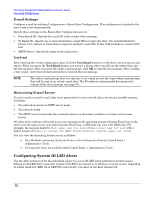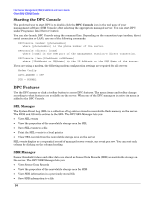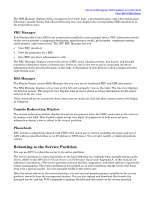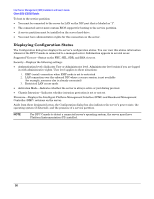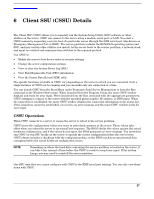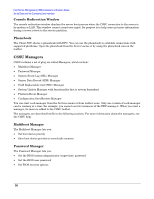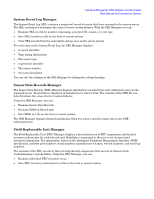HP Carrier-grade cc3300 Intel Server Management (ISM) Installation and User&am - Page 56
Displaying Configuration Status
 |
View all HP Carrier-grade cc3300 manuals
Add to My Manuals
Save this manual to your list of manuals |
Page 56 highlights
Intel Server Management (ISM) Installation and User's Guide Client SSU (CSSU) Details To boot to the service partition: • You must be connected to the server by LAN on the NIC port that is labeled as "1". • The connected server must contain BIOS support for booting to the service partition. • A service partition must be installed on the server hard drive. • You must have administrative rights for this connection on the server. Displaying Configuration Status The Configuration dialog box displays the server's configuration status. You can view this status information whenever the DPC Console is connected to a managed server. Information appears in several areas: Supported Viewers-Status on the FRU, SEL, SDR, and RSA viewers. Security-Displays the following settings: • Authentication level-Indicates User or Administrator level. Administrator level exists if you are logged in with administrative rights. User level applies to these situations: 1. EMP (serial) connection when EMP mode is set to restricted 2. LAN connection over the onboard NIC where a secure session is not available (for example, someone else is already connected) 3. Restricted LAN access mode • Activation Mode-Indicates whether the server is always active or just during pre-boot. • Chassis Intrusion-Indicates whether intrusion protection is set or not set. Firmware-Displays the Intelligent Platform Management Interface (IPMI) and Baseboard Management Controller (BMC) revisions on the server. Aside from these designated areas, the Configuration dialog box also indicates the server's power state, the operating system (if detected), and the presence of a service partition. NOTE For DPC Console to detect a connected server's operating system, the server must have Platform Instrumentation (PI) installed. 56