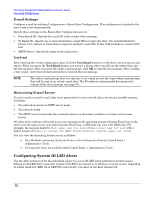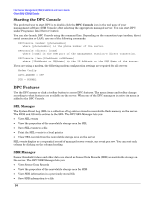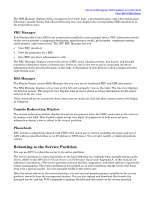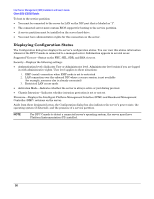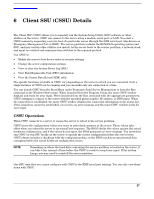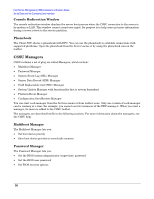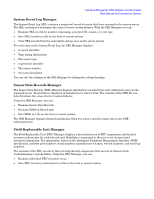HP Carrier-grade cc3300 Intel Server Management (ISM) Installation and User&am - Page 57
Client SSU CSSU Details
 |
View all HP Carrier-grade cc3300 manuals
Add to My Manuals
Save this manual to your list of manuals |
Page 57 highlights
6 Client SSU (CSSU) Details The Client SSU (CSSU) allows you to remotely run the System Setup Utility (SSU) software or other utilities on the server. CSSU can connect to the server using a modem, serial port, or LAN. You start a CSSU session by requesting a service boot of a particular server through the I0I0I serial port (also known as Emergency Management Port or EMP). The service partition includes the ROM-DOS operating system and SSU, and may contain other utilities you install. As the server boots to the service partition, a network stack and agent are started and communication switches to the required protocol. Use CSSU to: • Modify the server's boot device order or security settings • Change the server configuration settings • View or clear the System Event Log (SEL) • View Field Replaceable Unit (FRU) information • View the Sensor Data Record (SDR) table The specific functions available in CSSU vary depending on the server to which you are connected. Only a single instance of CSSU can be running and you can make only one connection at a time. You can launch CSSU from the Start Menu under Programs> Intel Server Management or from the Run command in the Windows Start menu. When launched from the Program Group, the main CSSU window displays and waits for your input. When launched from the Run command with the appropriate parameters, CSSU attempts to connect to the server with the specified phone number, IP address, or DNS name. When the connection is established, the main CSSU window displays the connection information in the status bar. If the connection cannot be established, you receive an error message and the main CSSU window waits for your input. CSSU Operation When CSSU connects to a server, it causes the server to reboot to the service partition. CSSU stores the configuration values you enter in nonvolatile memory in the server. These values take effect when you reboot the server to its normal boot sequence. The BIOS checks the values against the actual hardware configuration, and if the values do not agree, the BIOS generates an error message. You must then run CSSU (or run SSU locally on the server) to specify the correct configuration before the server boots. CSSU always includes a checksum with the configuration data, so the BIOS can detect any potential data corruption before the actual hardware configuration occurs. NOTE Depending on where the hard drive containing the service partition is located on the server, it can take a fair amount of time before the CSSU is ready to accept user input. If the system hangs, you may need to reinstall the service partition. One SSU item that you cannot configure with CSSU is the EMP serial port settings. You can only view these items with CSSU. 57