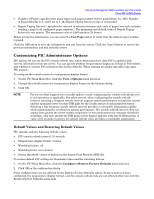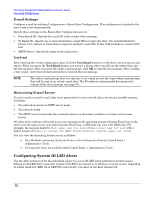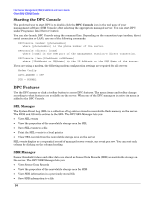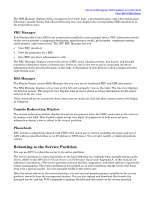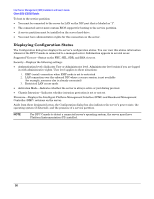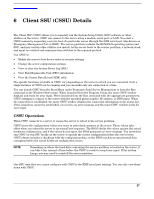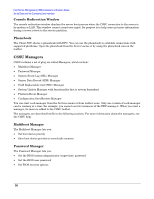HP Carrier-grade cc3300 Intel Server Management (ISM) Installation and User&am - Page 53
Direct Platform Control DPC Details
 |
View all HP Carrier-grade cc3300 manuals
Add to My Manuals
Save this manual to your list of manuals |
Page 53 highlights
5 Direct Platform Control (DPC) Details Direct Platform Control (DPC) gives access to a remote server when it is online or offline, when the operating system is hung, or even when the server is powered off. When you receive notice that a server has malfunctioned (for example, by receiving a page), you can use DPC to investigate the cause of the alert, take corrective action, and restart the server into normal operation. DPC uses a redirected text-based console that runs over a serial connection or the LAN. Since DPC does not communicate with the server OS, it can manage the server even if the OS and primary processors are not working. Because the server's emergency management hardware works on 5V standby power, DPC can communicate with and control a powered-down server, assuming the AC power is connected. You can use DPC to: • Reboot a server • Restart a server whether it is powered on or off • View the System Event Log (SEL) for information about recent server activity • View Sensor Data Records (SDRs) for information about sensor characteristics • Review Field Replaceable Unit (FRU) inventories • View current Remote Sensor Access (RSA) information • Reset a remote server to either EMP mode or Redirect Mode • Maintain a Phonebook for remote server connection management • Reboot to the service partition to run service-partition-based utilities on the server such as running a command shell. You can also upload or download files to the service partition, run a remote program, or run remote diagnostics if available. You can launch DPC from the ISM Console. DPC contains a security feature that requires a password entry before initiating a connection to a managed server. For more information about using DPC, see its Help system. Server Connections DPC can communicate over a serial link (modem or direct connection) to the server's "I0I0I" serial port (also known as the Emergency Management Port or EMP), or over the LAN to the server's onboard NIC. DPC is supported only on the onboard NIC1 interface (see your server Product Guide for more information). In either case it communicates through the Baseboard Management Controller (BMC) on the server, not with the server operating system. Any operating system can be running on the server. Use Server Configuration Wizard (page 12) to configure the server's serial and LAN connections. For ISMsupported servers, BIOS Setup is not required for console redirection to allow DPC communications over the serial port labeled "I0I0I" on the rear panel of the server. 53