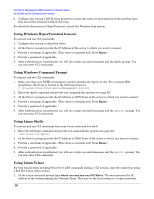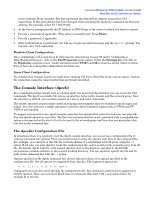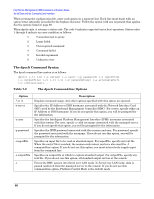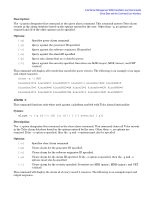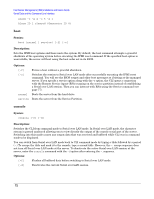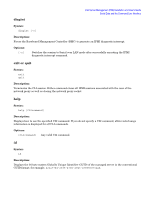HP Carrier-grade cc3300 Intel Server Management (ISM) Installation and User&am - Page 68
The dpccli Command Syntax
 |
View all HP Carrier-grade cc3300 manuals
Add to My Manuals
Save this manual to your list of manuals |
Page 68 highlights
Intel Server Management (ISM) Installation and User's Guide Serial Data and the Command Line Interface When creating the configuration file, enter each option on a separate line. Each line must begin with an option letter optionally preceded by the hyphen character. Follow the option with any argument that applies. See the options listed on page 68. When dpccli exits, it returns a status code. The code 0 indicates expected (error free) operation. Status codes 1 through 6 indicate an error condition as follows: 1 Connection lost to proxy 2 Login failed 3 Unrecognized command 4 Command failed 5 Invalid arguments 6 Unknown error The dpccli Command Syntax The dpccli command line syntax is as follows: dpccli [-?] [-h] [-s server] [-u user] [-p password] [-i inputFile] [-o OutputFile] [-c] [-I] [-v] [-P networkProxy] [-a alternatePort] [-r rcFile][text]... Table 7-2 The dpccli Command-line Options Option -? or -h -s server -u user -p password -i inputFile -o outputFile -c Description Displays command usage. Any other options specified with this option are ignored. Specifies the IP Address or DNS hostname associated with the Network Interface Card (NIC) used by the Baseboard Management Controller (BMC). For server, specify either an IP Address or DNS hostname. If you do not specify this option, you will be prompted for the information. Specifies the Intelligent Platform Management Interface (IPMI) username associated with this session. For user, specify a valid username associated with the managed server. If you do not specify this option, you will be prompted for the information. Specifies the IPMI password associated with this session and user. For password, specify the password associated with the username. If you do not use this option, you will be prompted for the information. Specifies an input file to be read as standard input. For inputFile, specify any text file. When the end of file is reached, the session ends unless you have also used the -I command-line option. If you do not use this option, you must interactively supply input from the command line. Specifies an output file in which to capture standard output. For outputFile, specify any text file. If you do not use this option, all standard output arrives at the console. Forces the BMC session into Serial over LAN mode. In Serial over LAN mode, data is passed unaltered from the managed server to the console. If you do not use this command-line option, Platform Control Mode is the default mode. 68