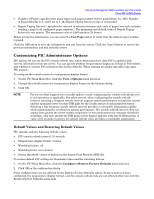HP Carrier-grade cc3300 Intel Server Management (ISM) Installation and User&am - Page 44
Configuring Threshold Event Actions
 |
View all HP Carrier-grade cc3300 manuals
Add to My Manuals
Save this manual to your list of manuals |
Page 44 highlights
Intel Server Management (ISM) Installation and User's Guide Client SSU (CSSU) Details 3. Because the threshold was exceeded before you set the action, no new event is triggered to cause the Immediate Power Off action to occur. 4. If you reboot the system and the event condition has not been corrected (for example, the temperature is still over its threshold), the system detects the temperature condition, triggers the event, and the corresponding action is taken. The system is automatically and immediately powered off because of the Immediate Power Off action you set. When the system is powered up, an infinite loop of power-up and power-down begins. To break this cycle, choose one of the following methods: • Clear the event condition (for example, cool the system to clear the temperature condition). or • Create a file named C:\LRA.NOT (or insert a diskette with file \LRA.NOT in fd0 drive) before the OS boots. The existence of this file disables the software component that responds to the event. The contents of the file are not important. You must then delete this file after the problem is fixed to allow the software to operate normally. The LRA.NOT file must be in the root directory of whatever media you boot the system from. Avoiding a Reboot-Fail Retry Loop User-defined threshold values and other user-defined configuration attributes are written to disk (persistent storage) so they are available when the server reboots. These remembered values replace the PIC default values when PIC initializes. When you change a threshold value or alert action in PIC, you can create an environment in which an event is immediately generated, such as setting the Upper Noncritical Threshold value below the current sensor reading. If the configured event actions on this threshold included a Shutdown or Power Control action as described earlier, the server would trigger the Shutdown or Power Control action and could enter a rebootfail-reboot-fail cycle using the new threshold value. To help avoid this situation, PIC updates the server in two steps: 1. Any change you make is valid immediately in the active instrumentation, but PIC waits five minutes before writing user changes to disk. Thus, if the change causes the server to reboot, the previous value is restored from disk when the server reboots. 2. PIC then uses and displays the previous value, thus avoiding the immediate reboot-fail-reboot-fail cycle. Any change you make is successfully written to disk as long as the server instrumentation continues running for five minutes after the change is saved. Configuring Threshold Event Actions On the Alert Actions tab, you can select actions to take place when a sensor exceeds a threshold or changes state. Options include: • Audio/visual notifications (you can select more than one) • Shutdown/power control actions (you can select only one) NOTE If you select a power-control option for a noncritical event (such as a voltage surge) so that the OS is disabled by the noncritical event, critical actions will not be carried out because the OS has been shut down. It is best to use warnings (a speaker beep, a broadcast, and so on) for noncritical conditions. 44