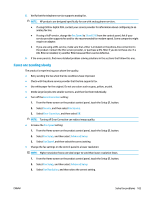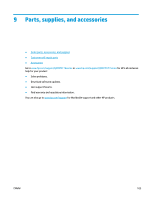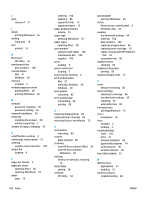HP Color LaserJet Pro MFP M177 User Guide - Page 118
from HP Scan software Mac, HP Utility, Mac
 |
View all HP Color LaserJet Pro MFP M177 manuals
Add to My Manuals
Save this manual to your list of manuals |
Page 118 highlights
J jams causes of 75 L labels printing (Windows) 25 loading input tray 15 lock product 57 M Macintosh HP Utility 54 maintenance kits part numbers 106 manual duplex Mac 27 Windows 20 memory included 2 multiple pages per sheet printing (Mac) 28 printing (Windows) 22 N network password, changing 56 password, setting 56 network installation 50 networks installing the product 50 models supporting 2 number of copies, changing 34 O on/off button, locating 4 online help, control panel 72 ordering supplies and accessories 106 output bin locating 4 P pages per minute 2 pages per sheet selecting (Mac) 28 selecting (Windows) 22 paper jams 75 ordering 106 selecting 86 supported sizes 12 supported types 13 paper pickup problems solving 74 paper type selecting (Windows) 25 paper types selecting (Mac) 28 part numbers customer self-repair 106 maintenance kits 106 supplies 106 ports locating 5 power connection locating 5 power switch, locating 4 print on both sides Mac 27 manually, Windows 20 Windows 20 print quality improving 82 print quality page interpreting 85 printing 85 R replacing imaging drum 66 replacing toner cartridge 62 restoring factory-set defaults 73 S scan quality improving 89 scanner glass cleaning 89 scanning from HP Scan software (Mac) 39 from HP Scan software (Windows) 38 settings factory-set defaults, restoring 73 sleep delay setting 58 software HP Utility 54 special paper printing (Windows) 25 status Home screen, control panel 8 HP Utility, Mac 54 supplies low threshold settings 60 ordering 106 part numbers 106 replacing imaging drum 66 replacing toner cartridge 62 status, viewing with HP Utility for Mac 54 using when low 60 supplies status checking 83 supplies status page printing 83 supported paper sizes 12 T toner amount remaining 83 toner cartridge checking for damage 86 low threshold settings 60 replacing 62 using when low 60 transparencies printing (Windows) 25 Tray 1 orientation 16 trays included 2 locating 4 troubleshooting faxes 102 jams 75 network problems 96 paper feed problems 74 wired network 96 wireless network 98 two-sided copying 35 W Web Services applications 51 enabling 51 wireless network troubleshooting 98 108 Index ENWW