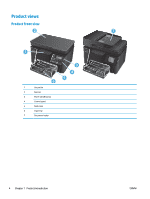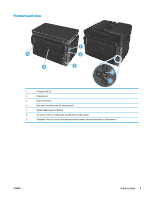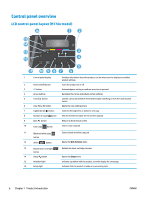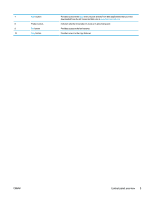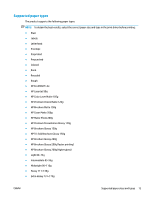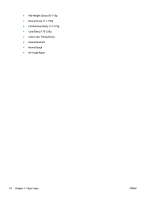HP Color LaserJet Pro MFP M177 User Guide - Page 19
Provides access to the fax features
 |
View all HP Color LaserJet Pro MFP M177 manuals
Add to My Manuals
Save this manual to your list of manuals |
Page 19 highlights
7 Apps button 8 Product status 9 Fax button 10 Copy button Provides access to the Apps menu to print directly from Web applications that you have downloaded from the HP Connected Web site at www.hpconnected.com Indicates whether the product is ready or is processing a job Provides access to the fax features Provides access to the copy features ENWW Control panel overview 9
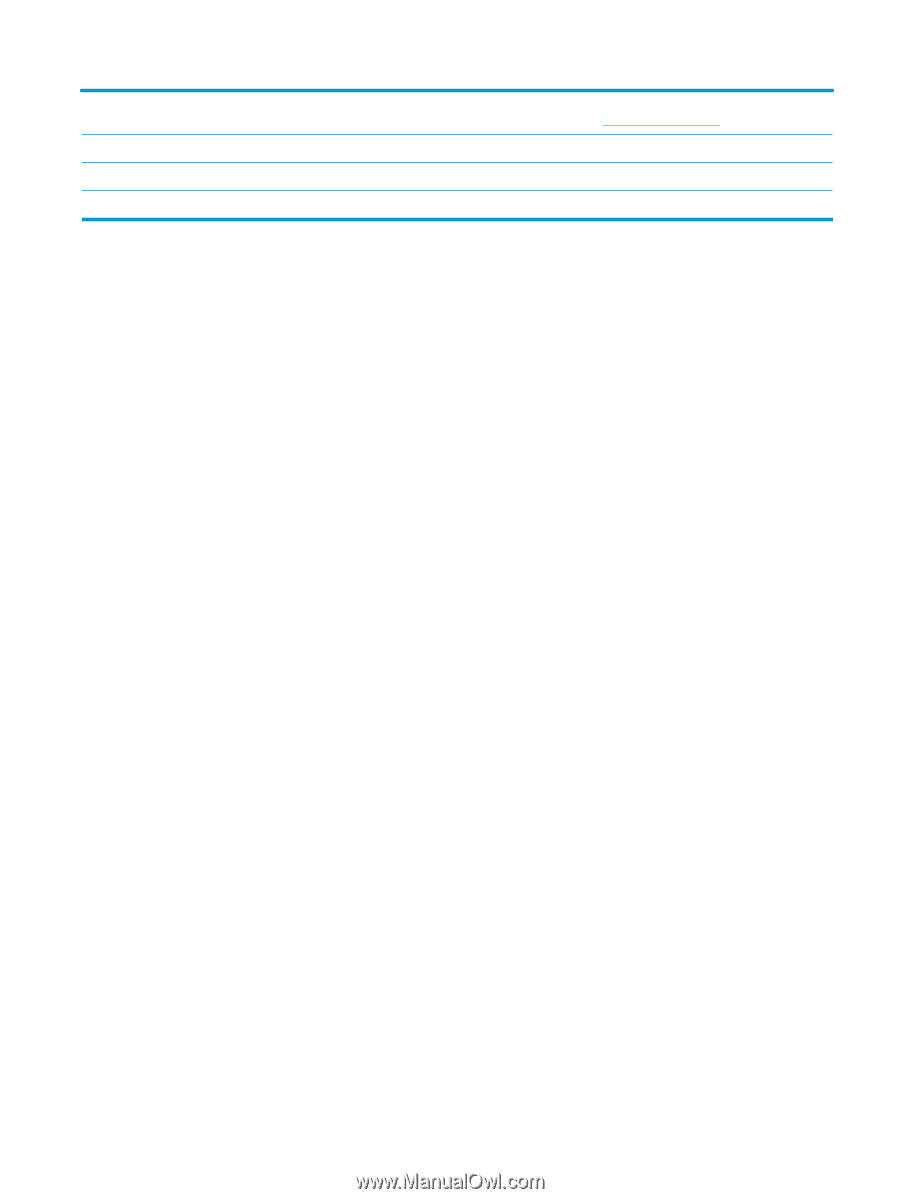
7
Apps
button
Provides access to the
Apps
menu to print directly from Web applications that you have
downloaded from the HP Connected Web site at
www.hpconnected.com
8
Product status
Indicates whether the product is ready or is processing a job
9
Fax
button
Provides access to the fax features
10
Copy
button
Provides access to the copy features
ENWW
Control panel overview
9