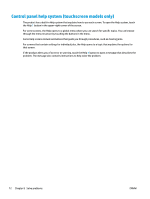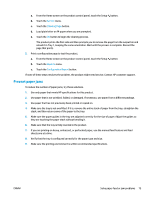HP Color LaserJet Pro MFP M177 User Guide - Page 81
Solve problems
 |
View all HP Color LaserJet Pro MFP M177 manuals
Add to My Manuals
Save this manual to your list of manuals |
Page 81 highlights
8 Solve problems ● Control panel help system (touchscreen models only) ● Restore the factory-set defaults ● Solve paper feed or jam problems ● Clear jams from the input tray ● Clear jams in the output bin ● Clear jams in the document feeder ● Improve print quality ● Improve copy and scan quality ● Improve fax image quality ● Solve wired network problems ● Solve wireless network problems ● Solve fax problems Go to www.hp.com/support/ljMFPM176series or www.hp.com/support/ljMFPM177series for HP's all-inclusive help for your product: ● Solve problems. ● Download software updates. ● Join support forums. ● Find warranty and regulatory information. You can also go to www.hp.com/support for Worldwide support and other HP products. ENWW 71
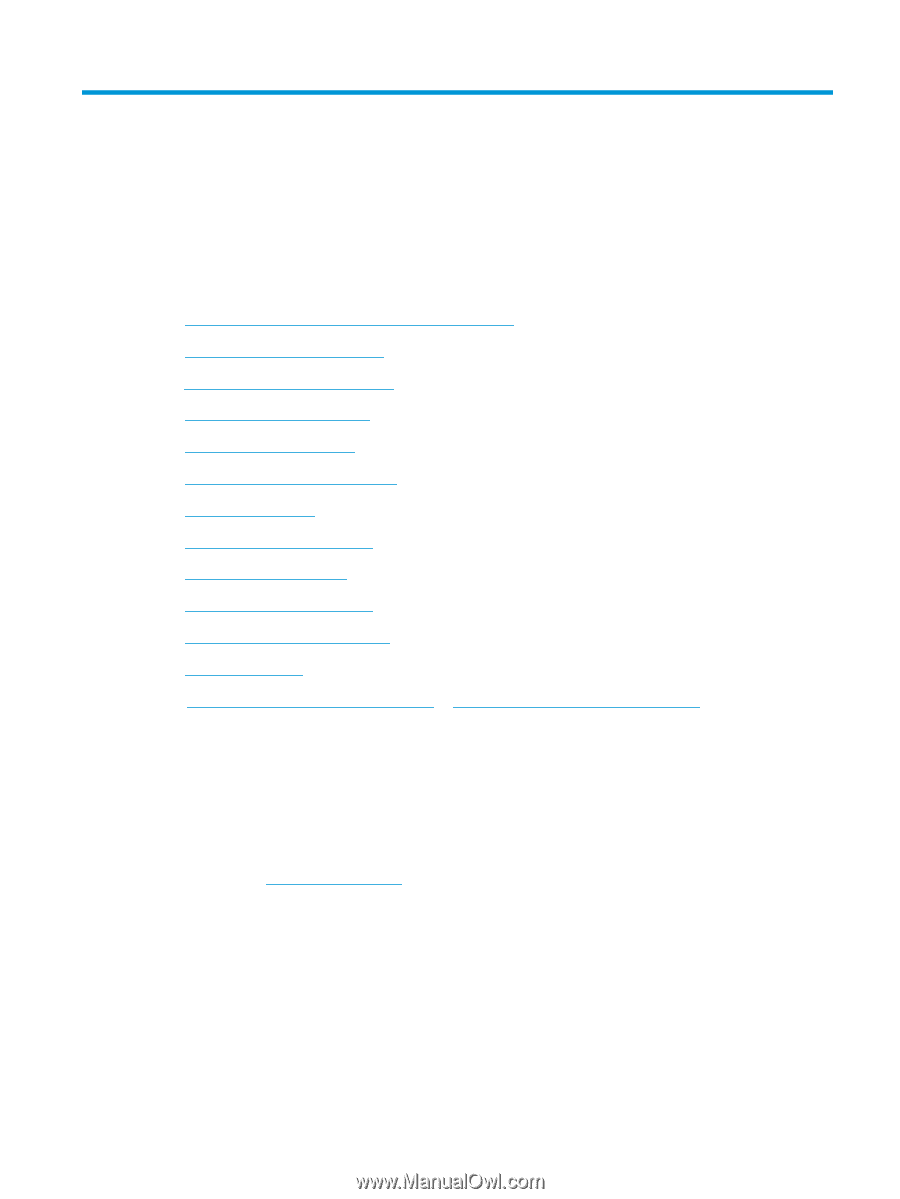
8
Solve problems
●
Control panel help system (touchscreen models only)
●
Restore the factory-set defaults
●
Solve paper feed or jam problems
●
Clear jams from the input tray
●
Clear jams in the output bin
●
Clear jams in the document feeder
●
Improve print quality
●
Improve copy and scan quality
●
Improve fax image quality
●
Solve wired network problems
●
Solve wireless network problems
●
Solve fax problems
Go to
www.hp.com/
support/ljMFPM176series
or
www.hp.com/
support/ljMFPM177series
for HP's all-inclusive
help for your product:
●
Solve problems.
●
Download software updates.
●
Join support forums.
●
Find warranty and regulatory information.
You can also go to
www.hp.com/
support
for Worldwide support and other HP products.
ENWW
71