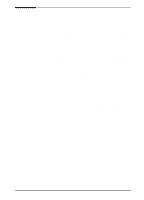HP LaserJet 5000 HP LaserJet 5000, 5000 N, 5000 GN, and 5000 DN Printers - Us - Page 195
Index - driver windows 10
 |
View all HP LaserJet 5000 manuals
Add to My Manuals
Save this manual to your list of manuals |
Page 195 highlights
Index Numerics 1200 dpi B-5 250-sheet tray locating 6 ordering 8 paper specifications A-4 2-sided printing guidelines 36 with duplex printing accessory 35-39 2-up printing 57 300 dpi B-5 3-hole punched paper duplexing 38 orientation 40-41 500-sheet tray (optional) loading 33 locating 7 ordering 8 paper orientation 41 paper specifications A-5 600 dpi B-5 A A4 paper, loading 41 A4-R paper, printing 47 Access Denied Menus Locked message 13, 79 accessing printer status 19 Windows printer driver 17 accessories locating 7 ordering 8-10 types of 7 verifying installation 101- 102 warranty 105-106 acoustic emissions, specifications A-18 adapters ordering 9 pin connections A-20 additional drivers, obtaining 14 adhesive on envelopes, printing with A-11 Adjust 29 adjusting memory settings C-6 adjusting paper stop 29 advanced printing tasks 25, 56-61 allocating memory to printer language C-6 Append CR To LF setting B-9 Attention light 11 authorized dealers, see front pages Auto Continue setting B-12 AutoCAD printer driver 16 B Background Printing setting 98 backlight, turning off B-10 Bad Duplexer Connection message 79 Bad OPT Tray Connection message 79 Bad Serial Transmission message 85 basic printing tasks 25 baud rate B-17 benefits, printer 2 bidirectional parallel communication setting B-16 Binding option for duplex printing 36 Binding setting B-4 bit transmission A-19 blank configuration page, troubleshooting 92 blank display, troubleshooting 91 both sides, printing with duplex accessory 35-39 buffer, changing size C-7 C cables, serial ordering 9 pin outs A-21 specifications A-19-A-21 troubleshooting 93, 96 types of A-20 Canadian DOC regulations E-8 Cancel Job key 12, B-20 Cannot Duplex Rear Bin Open message 79 capacity, paper for 250-sheet tray A-4 500-sheet tray A-5 duplex printing accessory A-6 Tray 1 A-3 Tray 2 A-4 card stock A-13 see also custom-size paper CFG ETalk setting B-19 CFG Network setting B-18 CFG Novell setting B-18 CFG TCP/IP setting B-19 changing control panel setting 13 I/O buffer size C-7 paper type and size 60-61 characters escape D-3 misformed 90 Check Input Device message 80 checking installed memory C-5 printer's configuration 100- 103 CFC usage E-2 Chooser, troubleshooting 97 choosing driver 18 Chosen Language Not Available message 80 cleaning paper path 69 printer 67-68 cleaning page message B-6 using 69 Clearable Warnings setting B-12 clearing paper jams 72-78 persistent messages 79 combining escape sequences D-3 commands, printer D-1-D-7 PCL D-5-D-7 selecting PCL fonts D-4 syntax D-2-D-3 compact disc 14 Configuration Menu 79, B-10- B-14 configuration page printing 101-102, B-2 sample 102 troubleshooting 92 configurations checking printer's 100-103 printer 4 printer's current B-1 Configure Custom Paper message 53 Configure Custom Paper setting B-7 EN Index 1